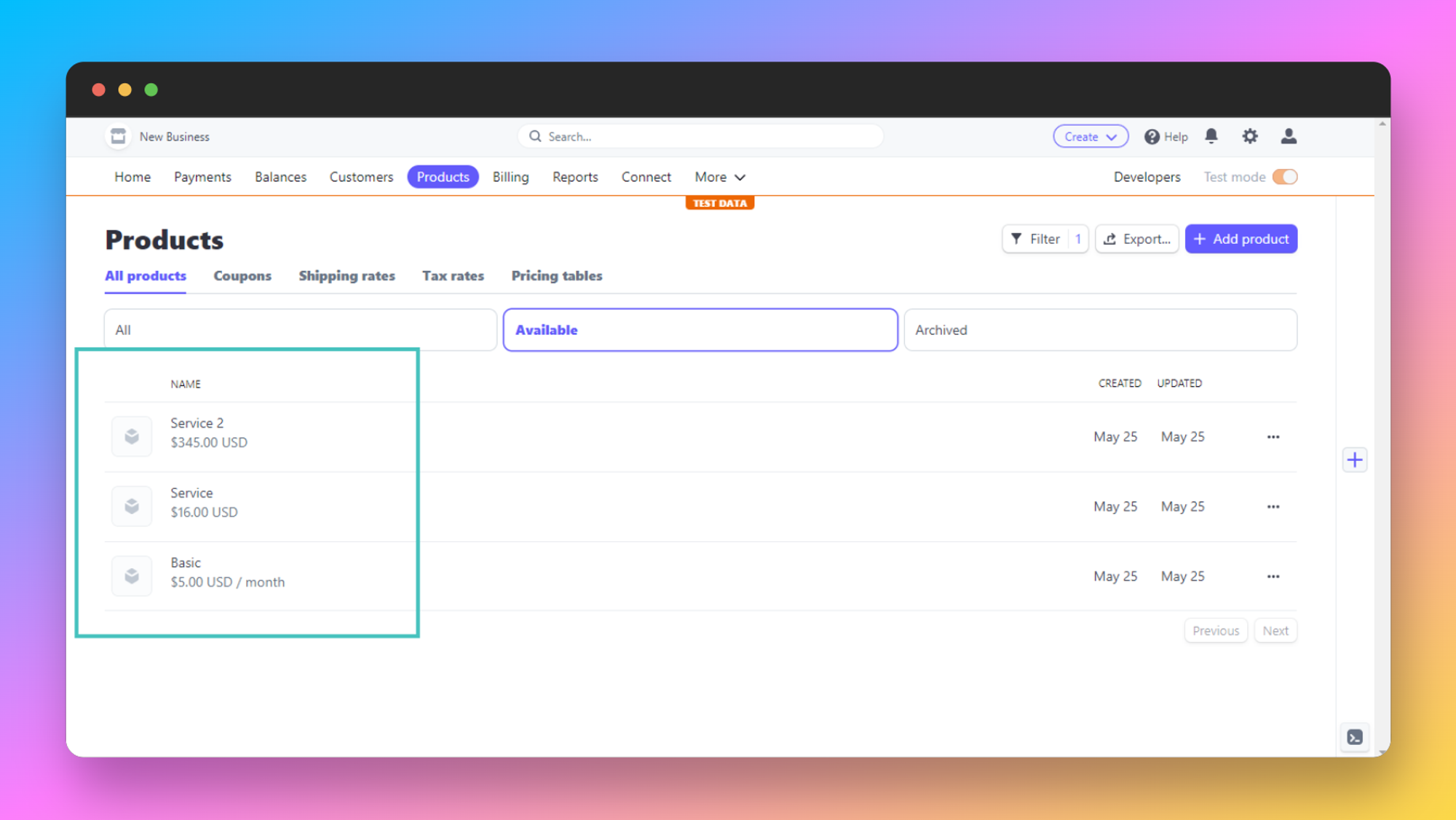Create Product on Stripe Dashboard
So, we’ve added the Secret key to the .env file. Now let’s go ahead and see how you can add a product from the Stripe Dashboard.
- Go to the Products tab.
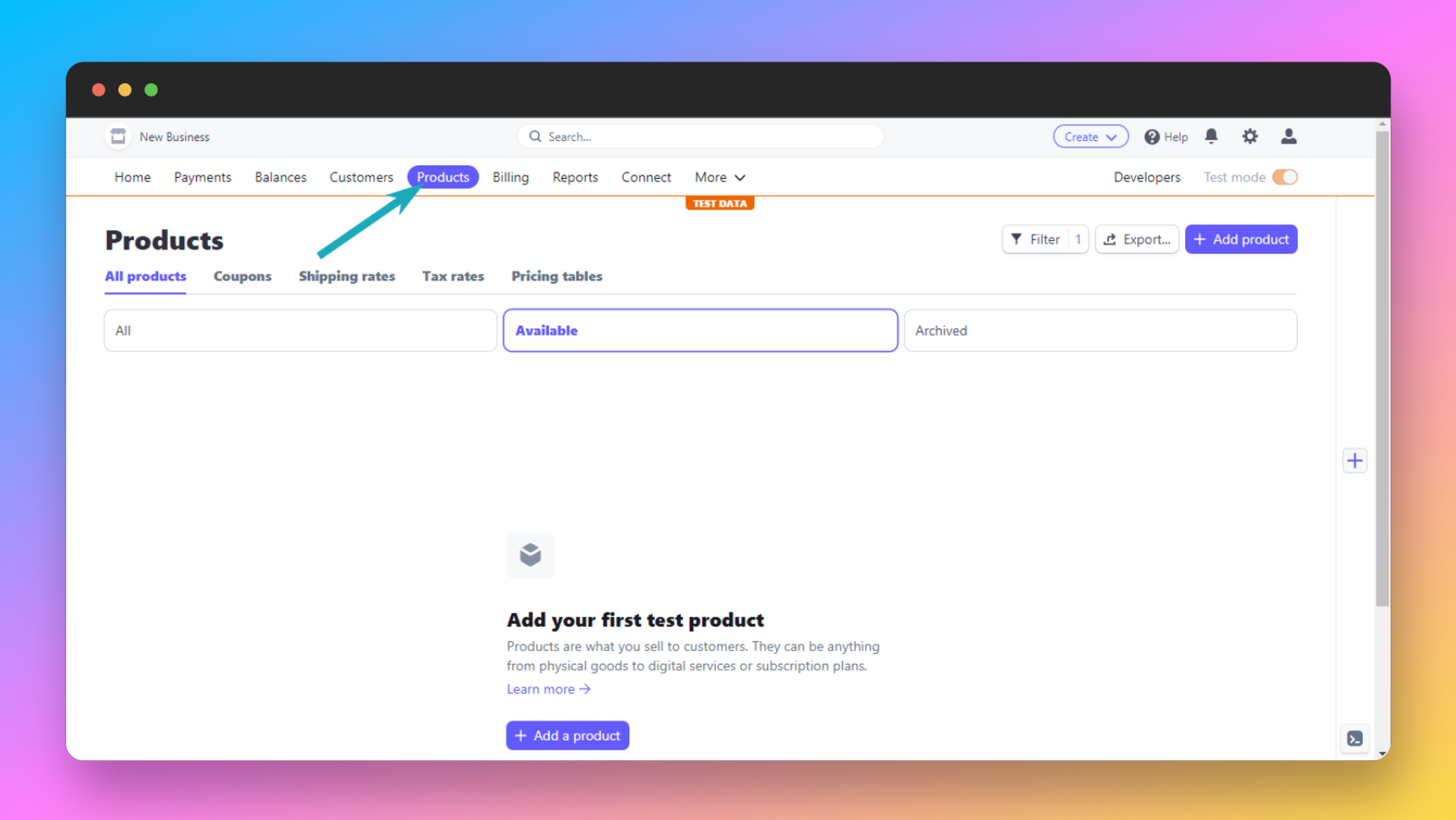
- Then click on the Add a Product button
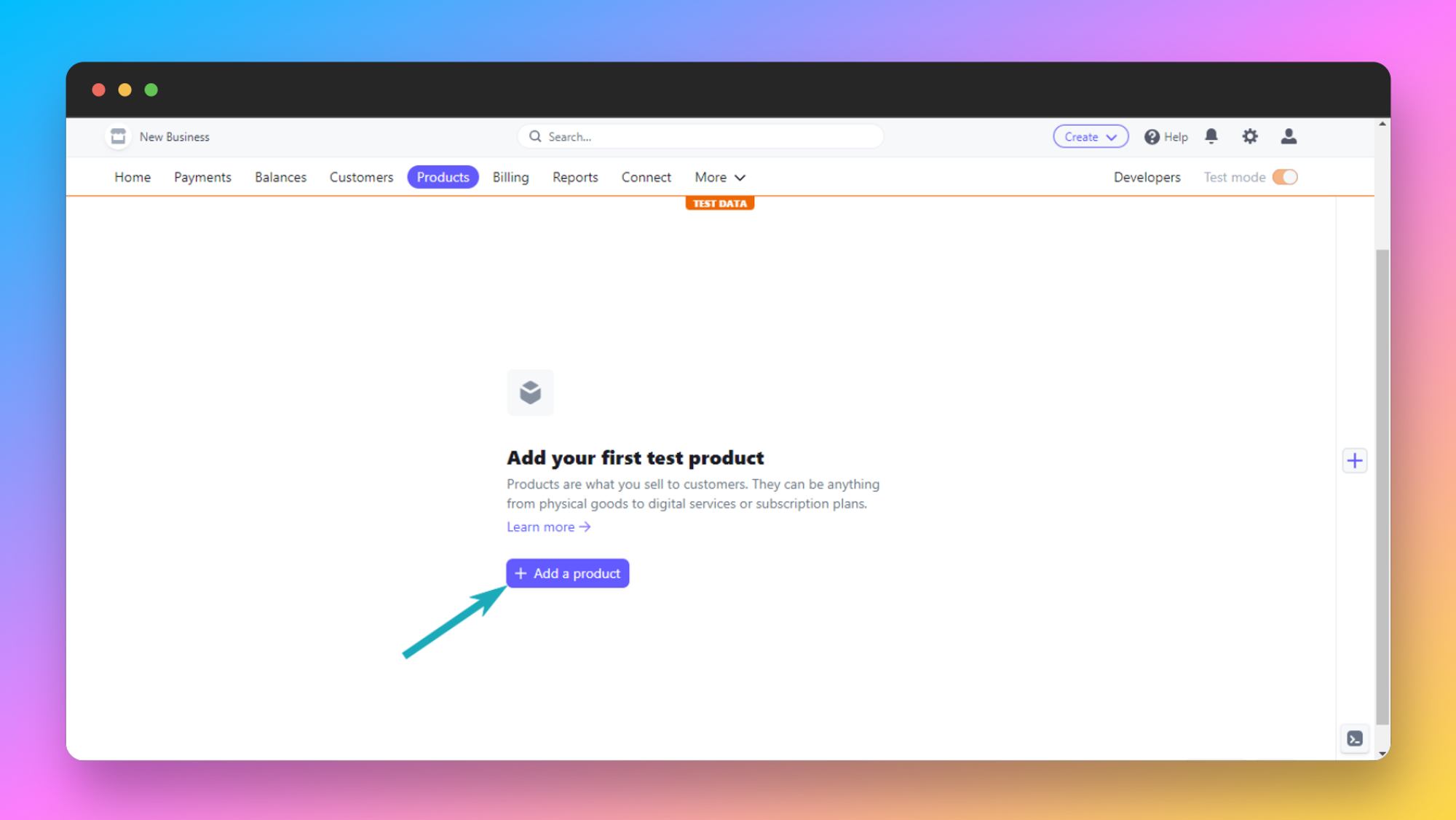
- Now add all the details about the product. Then click on the Save Product button to save it.
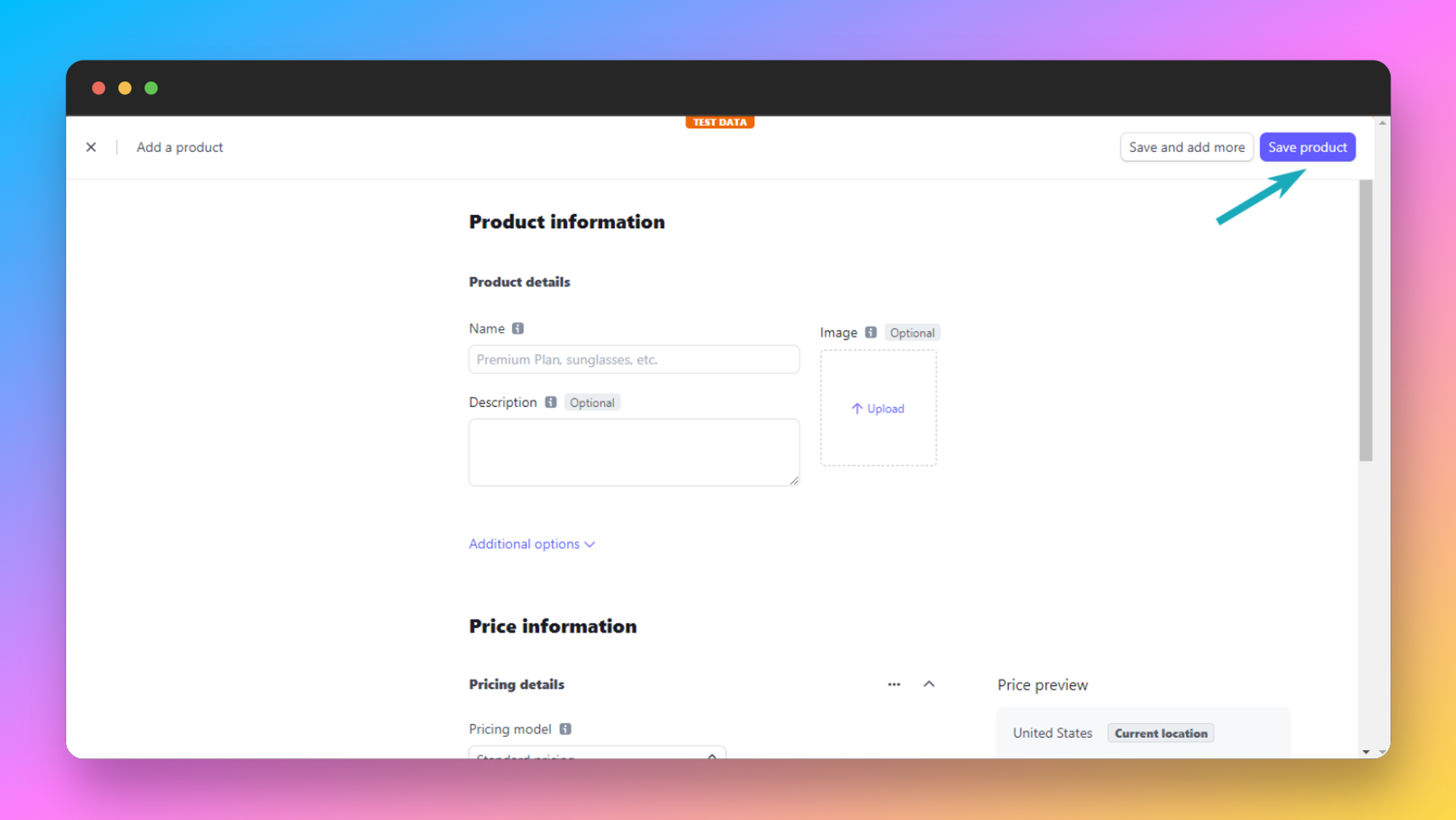
After you create the Product you'll see them on the dashboard