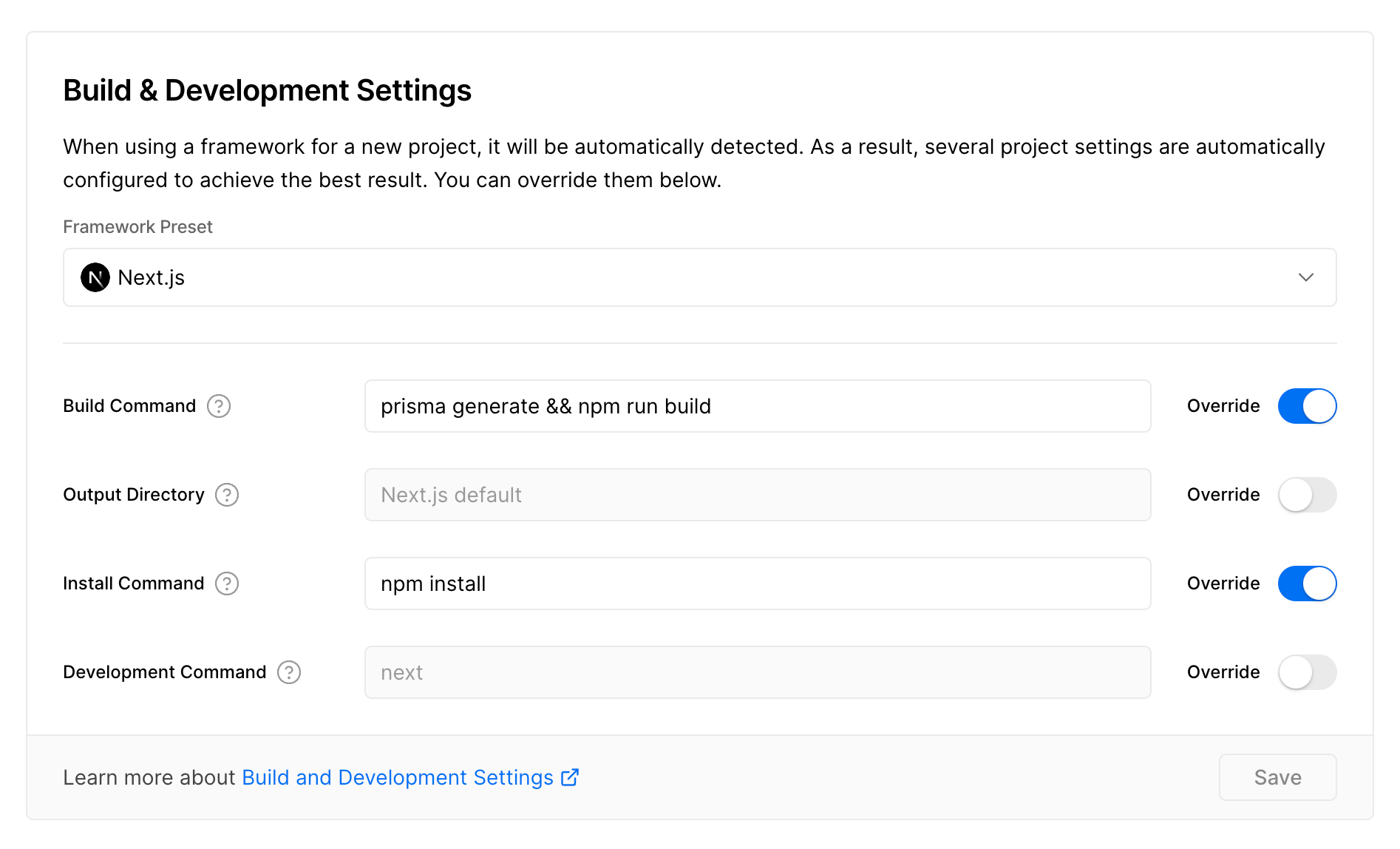Migrate the Schema
After generating the Database URL you have to migrate the schema to the Database.
Follow the instructions below to complete the migration.
Run this command to push the schema to your database.
npx prisma db pushAfter you run this you’ll be able to see the Tables your Database dashboard
Now run this command
npx prisma generateNow go ahead and signup using the Form. If everything was done properly you’ll see the user on the Database.
💡
Notes: Make sure you run Prisma generate command before the final build
prisma generatethen
npm run buildAlso, while deploying your app on Vercel, edit build command and make it like the screenshot below: