Sanity API integration
In this part of the documentation, we are going to show you how to integrate Sanity API into your Boilerplate template.
- Go to the API tab then Tokens after that click on the Add API token button.
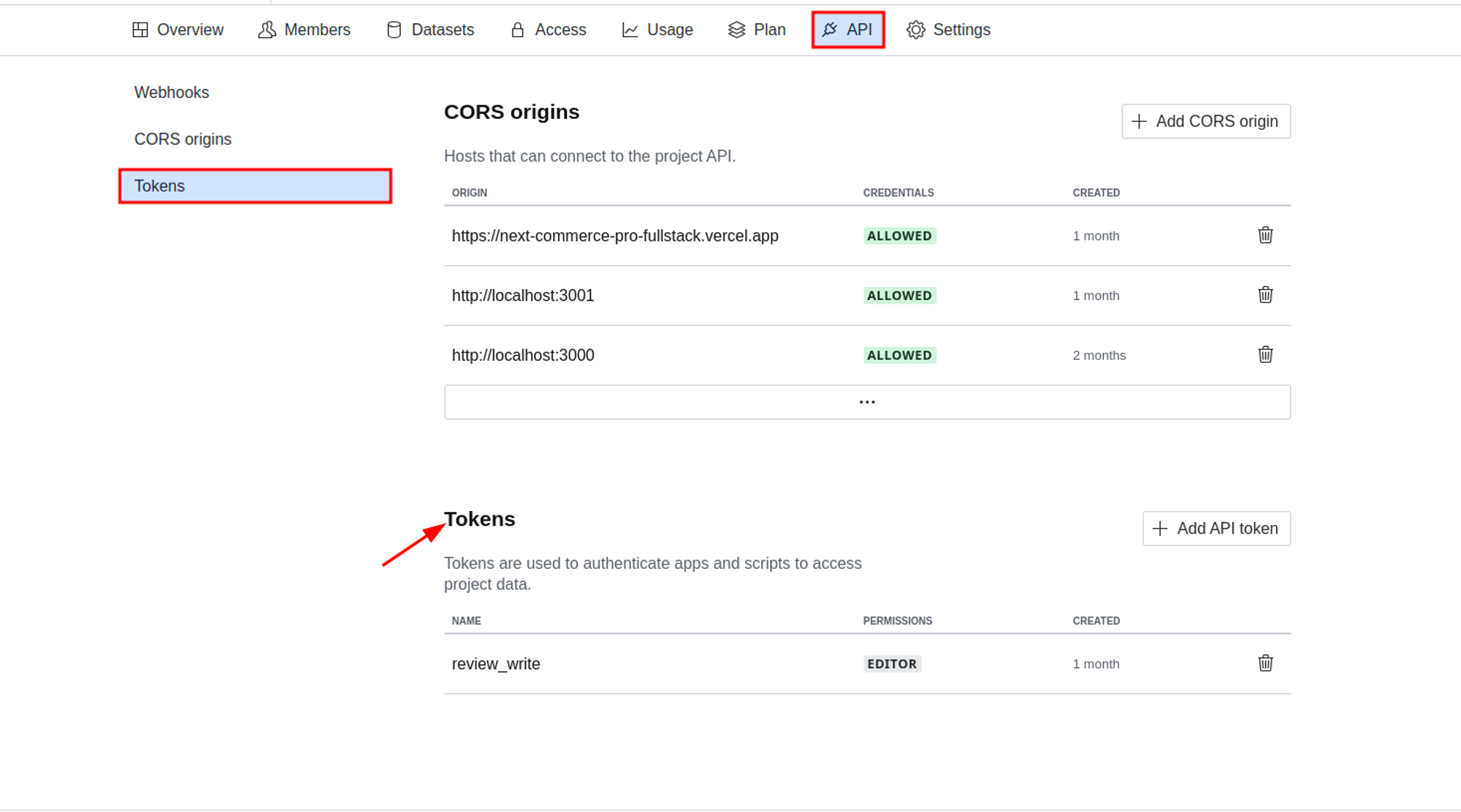
- Fill in the form with the required information.
Name: Give a descriptive name to your API key.
Permission: Give editor access.
Now hit the save button.
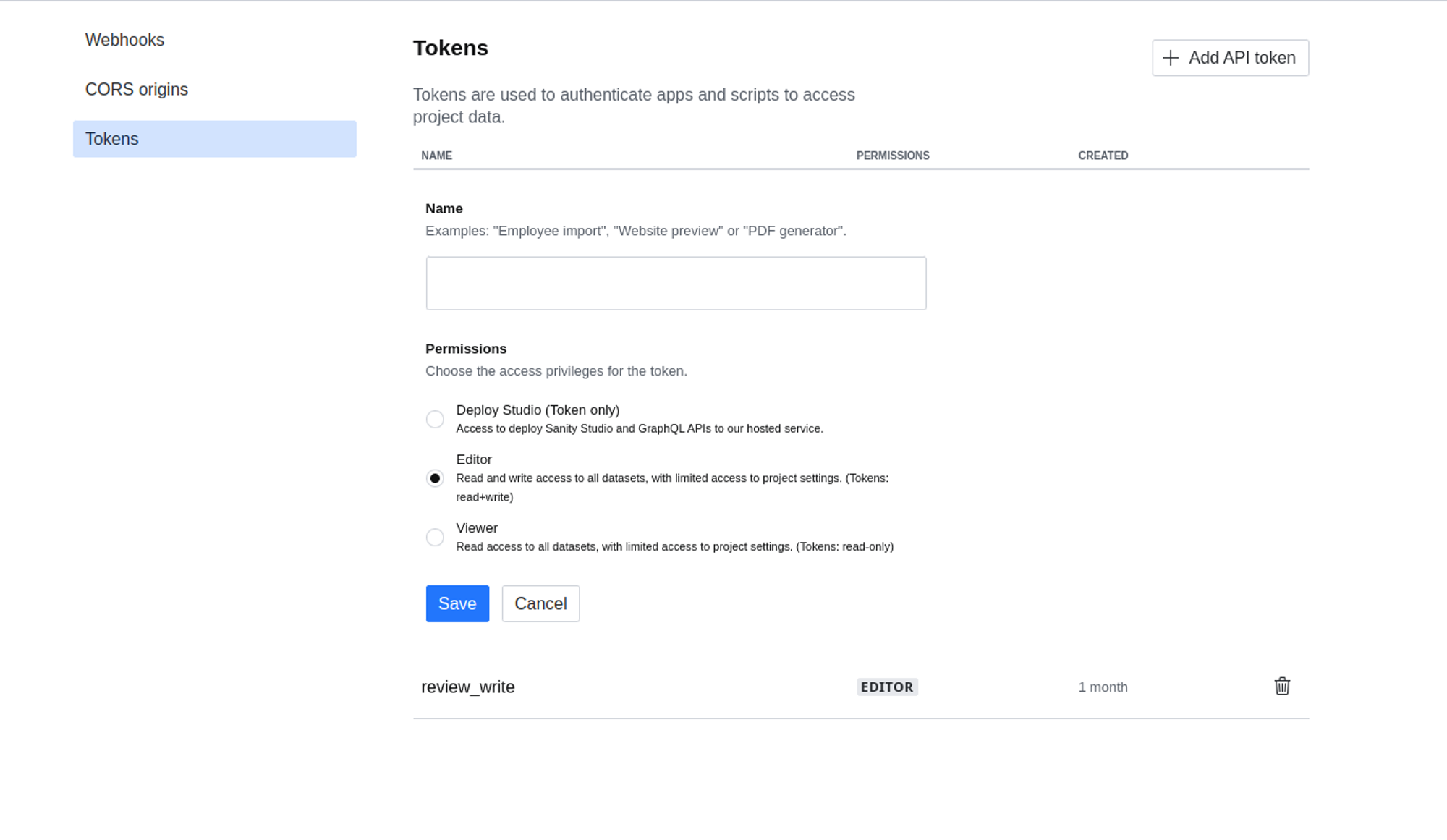
After you hit the save button you’ll get an API key. Copy the key and save it to the env file:
SANITY_PROJECT_API_TOKEN=YOUR_API_KEY