Resend Integration
In this part of the documentation, we will show you how to integrate SMTP to be able to send transactional mail from your website.
Follow the steps below to integrate SMTP in your boilerplate template:
Note: We will be using Resend as our SMTP provider. You can use any SMTP provider you want.
- Login to Resend (opens in a new tab) if you don’t have an account already go ahead and create one.
- Generate API Key: Go to API Keys and click on the Create API Key button
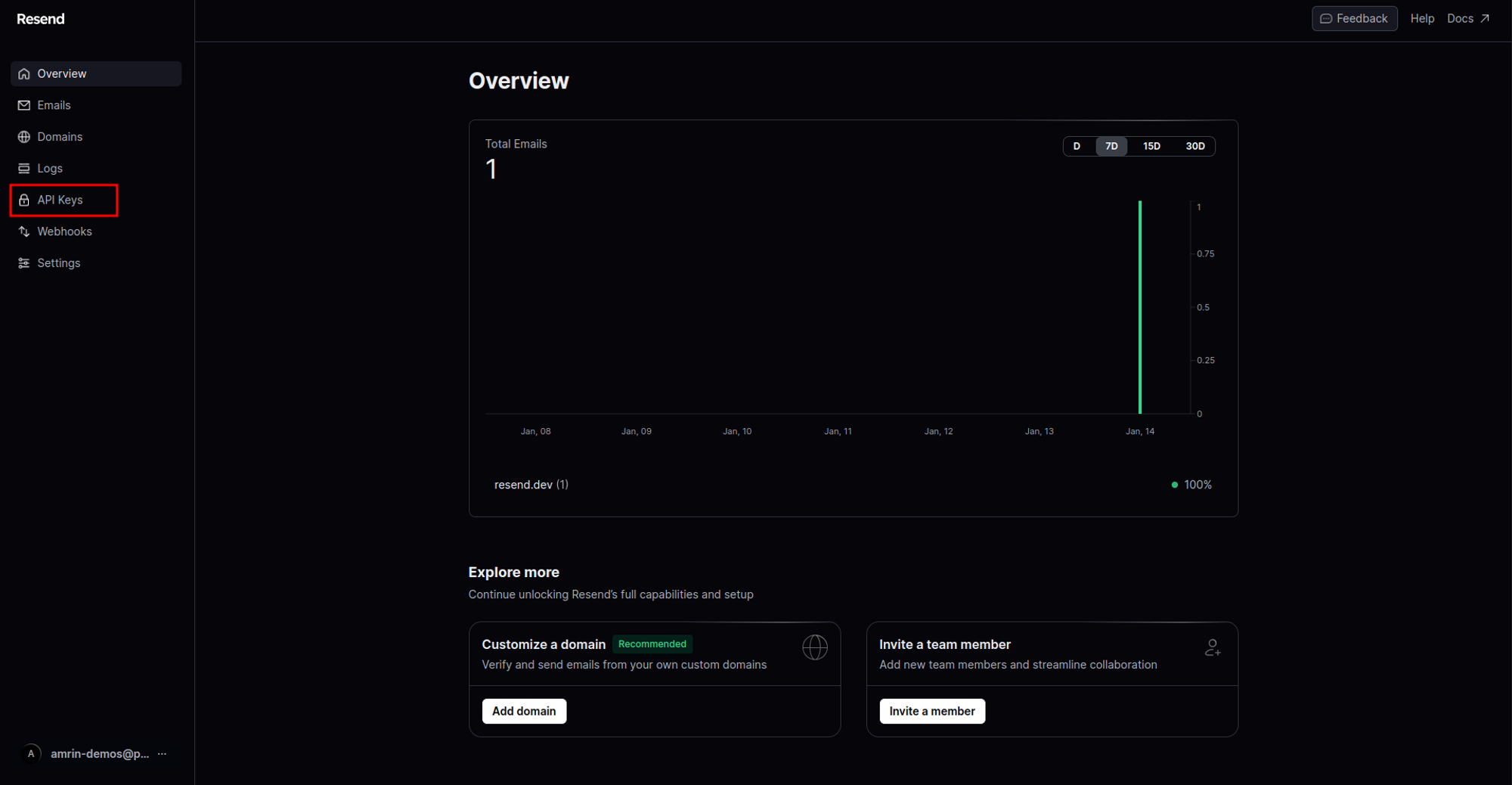
- Get the SMTP PORT and HOST: Go to Settings then go to SMTP you can see all of them here.
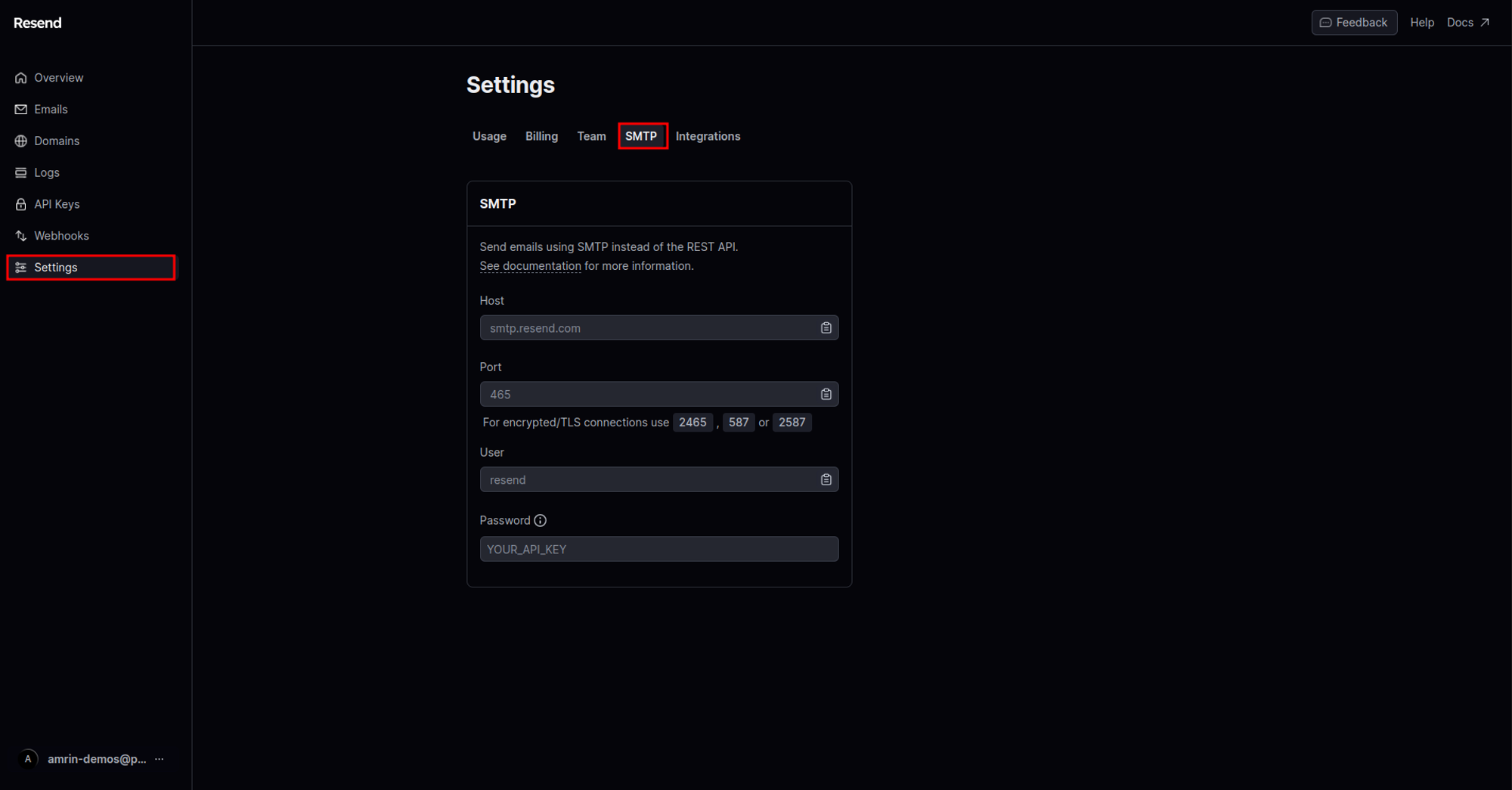
Go ahead and copy these and then update the env file
EMAIL_SERVER_HOST=YOUR_SMTP_HOST
EMAIL_SERVER_PORT=YOUR_SMTP_PORT
EMAIL_SERVER_USER=YOUR_SMTP_USER
EMAIL_SERVER_PASSWORD=YOUR_SMTP_PASSWORD(for resend it's the API KEY)
EMAIL_FROM=YOUR_EMAIL_TO_SEND_FROMOne last thing you have to do is verify your Domain (opens in a new tab).