
21+ Best Headless CMS for Next.js in 2026
Are you looking for a headless CMS for a Next.js website but unsure which one to choose?
We know the struggle of choosing the right one from the many headless CMS options available. Finding the best fit can be quite a challenge.
To simplify your journey, we’ve curated a list of 21+ best headless CMS for Next.js.
After extensive research, we compiled a comprehensive list of Next.js compatible CMS platforms available in 2026. Each option includes an overview, key features, use cases, and pricing details to help you evaluate them more easily.
So, what are you waiting for? Explore the list of 21+ best CMS for Next.js projects and find one that best fits your needs.
But before diving into that, let’s have a quick overview of headless CMS…
What is a Headless CMS?
A headless CMS deals only with the content or the backend without a frontend, hence the name. It is used for editing and storing content but doesn't specify how the content is visually presented to the users. The back end and the front end are loosely connected via the API.
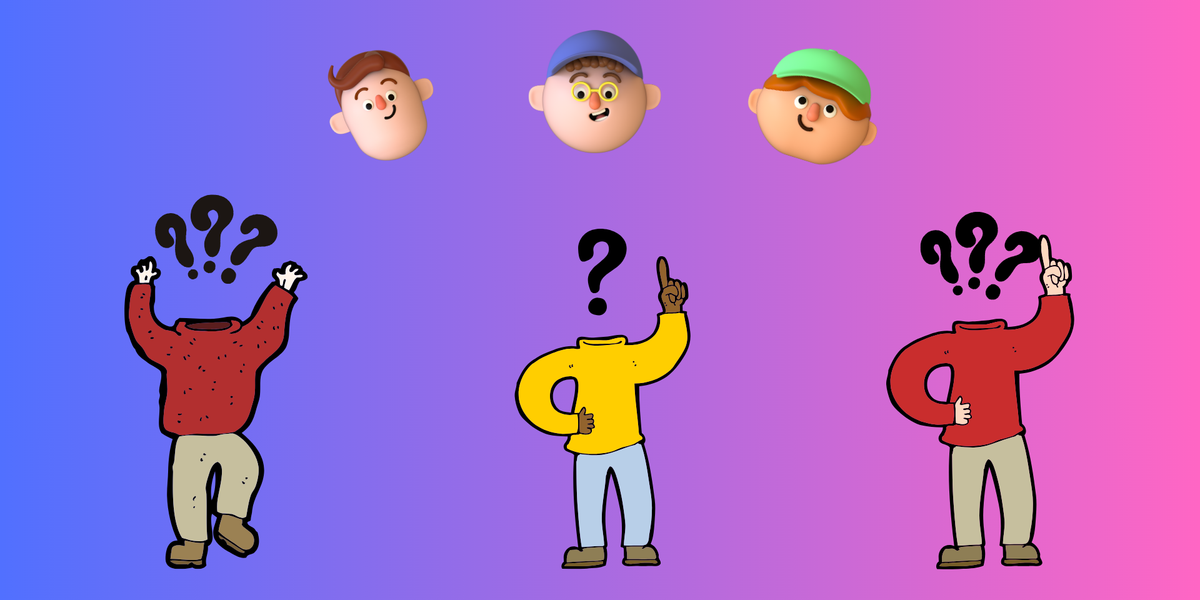
Headless CMS allows us to work with any front-end framework we choose. For example, we have chosen Next.js.
Once we create content in our backend, it will be published on the website. Then, the front-end layer requests the content through an API and is responsible for delivering it to the website.
It is increasingly popular for building websites due to its flexibility, adaptability, and future-proof nature.
Best Headless CMS for Next.js
Below is a curated list of headless CMS platforms commonly used with modern Next.js applications.
Let’s explore the best Next.js headless CMS options for 2026.
Sanity
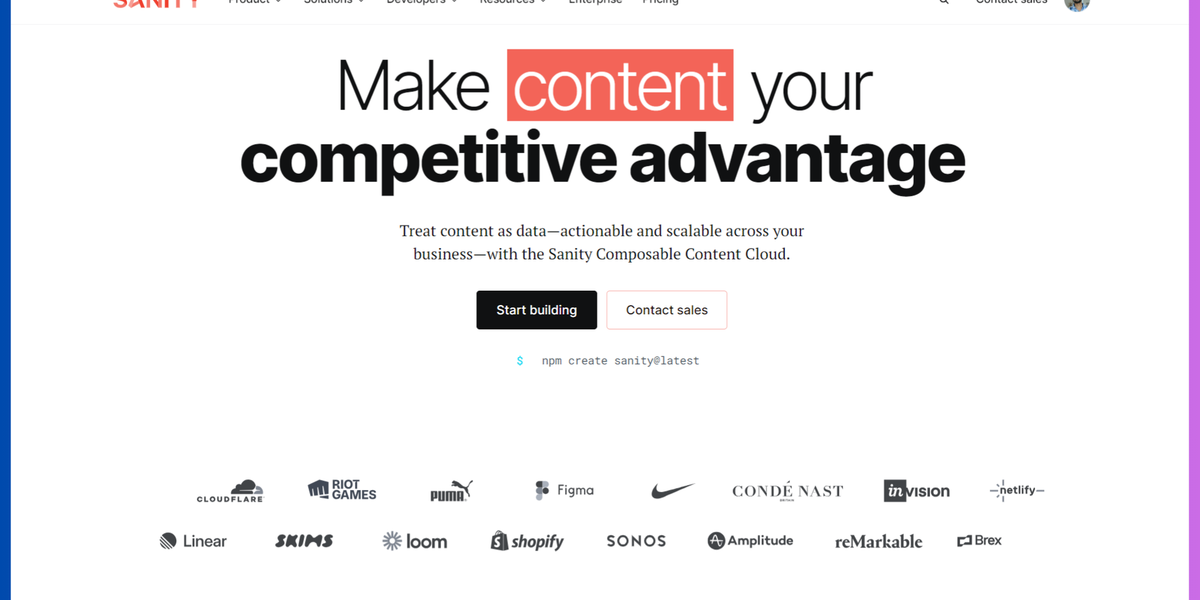
Sanity is a modern CMS that transforms content into a competitive advantage. It offers customization and collaboration, helping to scale digital experiences seamlessly as a Composable Content Cloud.
It is a developer-friendly CMS that empowers efficient content management through its unique real-time collaboration, intuitive editing environment, and powerful APIs. It is ideal for teams seeking ready-made solutions and seamless integration with Next.js.
Surprise! Behind the scenes of this Next.js blog is powered by Sanity CMS as the backend, enhancing our content experience in ways you'd love to explore. This is one of the best headless cms for blogs.
Overview of Sanity Composable Content Cloud:
Studio: Built as an open source, the Studio acts as a central hub for content creation and operations for your business. It provides content creators with powerful editing interfaces.
APIs: Powerful and intuitive interfaces that are the core of your composable content architecture.
Content Lake: Content is synced, treated as data, and stored as JSON, making it readily available to power scalable multi-experience user engagement.
Key Highlights:
- Customizable: You have full control over the structure of your content.
- Great Collaboration: Team members can work simultaneously on the same document.
- Simple Editing: Easy-to-use editor, even for non-tech folks.
Pros:
- Work Together in Real-Time: Multiple people can edit the same document at once.
- Easy Content Management: Manage your website's content effortlessly.
- Powerful APIs: Tools that give developers flexibility and control.
Cons:
- Editor Speed: The content editor can be a bit slow.
- Preview Limitation: There are some limitations to the preview function.
- Learning Curve: It takes some time to learn and get accustomed to.
- Optimization Challenges: Needs improvement in speed and performance.
Best For:
- Teams that want to customize their CMS to fit their exact needs.
- Developers who value control over content architecture.
Pricing:
- Free: $0 forever. Up to 20 users, 2 roles, 2 public datasets.
- Growth: $15 per seat/month. Up to 50 users, 5 roles, private datasets, AI Assist, scheduling, and comments.
- Enterprise: Custom pricing. Custom users, roles, SSO, dedicated support, SLA.
Storyblok
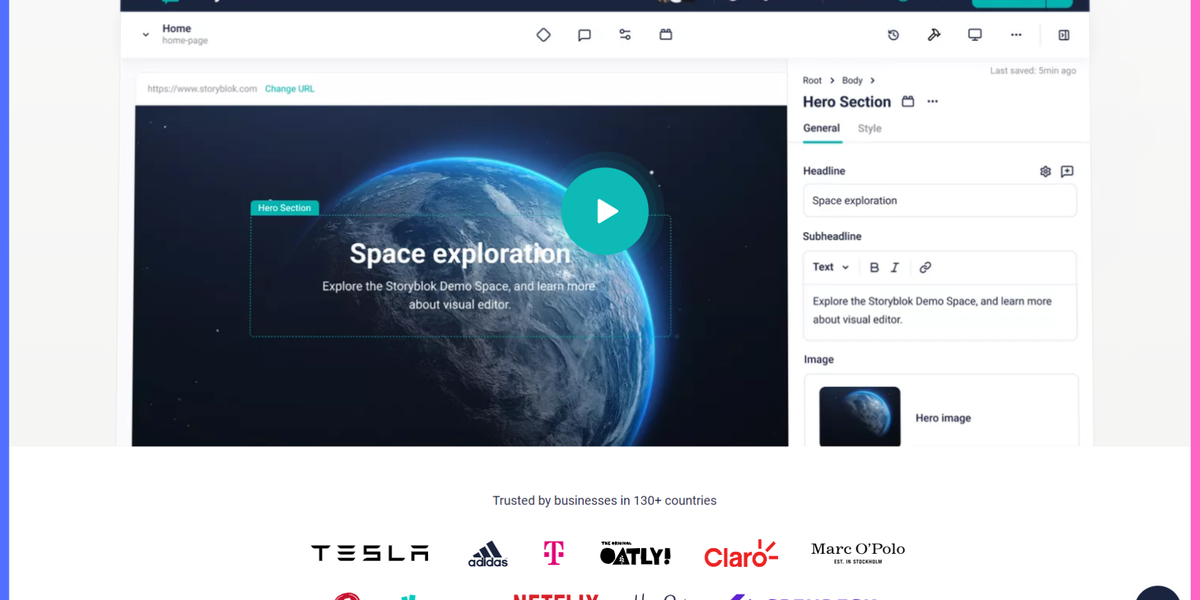
Storyblok is a headless content management system (CMS) that empowers developers and marketers to create better content experiences across any digital channel without limits.
It is a versatile headless CMS offering a unique combination of a visual editor for non-technical users and a powerful API-driven approach.
Designed for Next.js projects to create a balance between developer freedom and an intuitive content management interface.
Key Features:
- Pure Headless architecture with robust APIs.
- Visual editor for content creation and management.
- Provide complete control over the content.
- Seamless integration with Next.js, ideal for JAMStack projects.
- Component-based architecture for easy customization.
Pros:
- A user-friendly visual editor makes it accessible for non-technical users.
- Efficient live preview feature for real-time content assessment.
- Component-based architecture provides flexibility in design.
Cons:
- When getting started with Storyblok, it may be confusing.
Best For:
- Next.js developers seeking a versatile, component-based headless CMS with a user-friendly visual editor.
- It's suitable for both technical and non-technical users, offering a seamless integration experience.
Pricing:
- Starter: Free forever. 1 seat included (up to 2 seats). 100GB traffic/month.
- Growth: €90.75/month (annually billed). Includes 5 seats (up to 10). 400GB traffic/month.
- Growth Plus: €319.91/month (annually billed). Includes 15 seats (up to 20). 1TB traffic/month.
- Enterprise: Custom pricing. Custom seats, spaces, roles, 99.9% uptime SLA, advanced support.
- Elite: Custom pricing. Full customization, enterprise security, workflows, and premium SLA.
Strapi - Open-source headless CMS
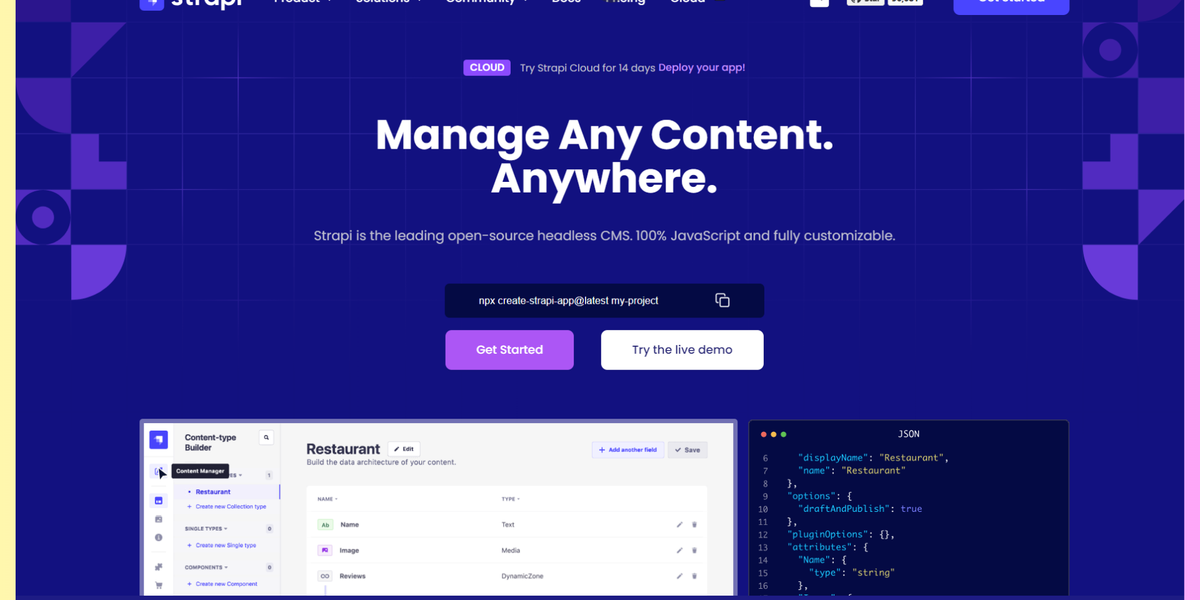
Strapi is a next-gen open-source Next.js headless CMS that accelerates backend development by smoothly generating RESTful APIs or GraphQL for developers. It delivers flexibility and is self-hosted, offering a powerful blend of CMS, framework, and automation tools for efficient management.
Strapi provides content-rich experiences that can be created, managed, and shared on any digital device.
It allows developers to use their favorite tools and frameworks while allowing editors to easily manage their content and distribute it anywhere.
Key Features:
- Smooth, customizable, and extensible admin panel.
- plug-in-oriented architecture for seamless integration.
- Compatible with various frameworks for enhanced flexibility.
Pros:
- Free and open-source, reducing cost barriers.
- Reusable component system for efficient development.
- Flexibility and extendability, perfect for custom Next.js applications.
Cons:
- It's self-hosted and may require additional setup time.
- Potential cost with a per-admin-user pricing model for cloud-based.
Best For:
- It is suitable for large content websites.
- It's a top choice for developers seeking flexibility, reusability, and extendibility, making it perfect for crafting custom Next.js applications.
Pricing:
- Community: Free forever. Open-source, self-hosted CMS with unlimited customization and usage.
- Growth: $45/month. Includes 3 seats (+$15/month per extra seat), Live Preview, Releases, Content History, and basic support.
- Enterprise: Custom pricing. Includes SSO, audit logs, review workflows, premium SLAs, and enterprise support.
Contentful
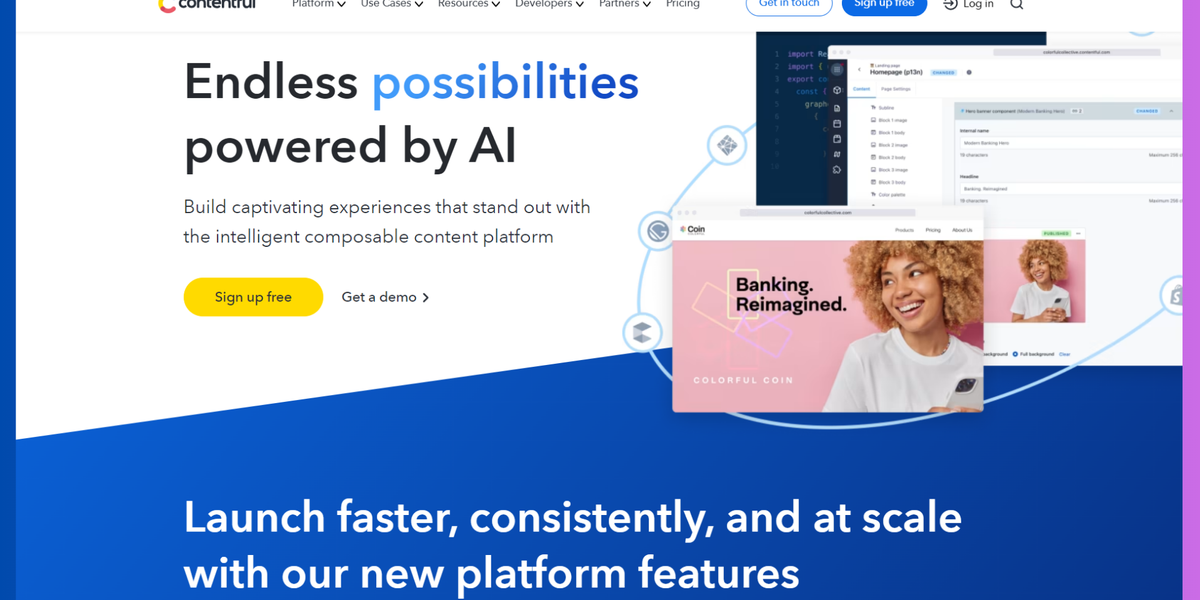
Contentful is a robust headless CMS that revolutionizes content infrastructure. It is the leading Composable Content Platform with an API-first approach, allowing you to build experiences you love. Contentful was founded in 2013 in Berlin and has offices in San Francisco.
It delivers content seamlessly to various devices and services, offering outstanding developer flexibility and affordability, especially for small—to medium-scale businesses. In 2026, it was one of the best headless CMSs for Next.js.
Key Features:
- Utilize preferred languages and frameworks via APIs for content management.
- Easily create and manage content with an intuitive web app and instant feature access.
- Developers can use their choice of languages and frameworks.
- Edit content from any device at any time for enhanced accessibility.
- Integrate with services like Dropbox effortlessly, leveraging existing tools without limitations.
Pros:
- Affordability, making it ideal for small to medium-scale businesses.
- Flexible and decoupled API architecture for efficient content management.
Cons:
- Some may find the learning curve steep due to its extensive capabilities.
Best For:
- Contentful is perfect for businesses seeking an efficient and cost-effective content management solution.
- It is best for small to medium-scale businesses, offering seamless content creation and integration options.
Pricing:
- Free: $0 forever. Includes 10 users, 2 roles, 2 locales, 100K API calls/month, 50GB CDN bandwidth, and 1 Starter Space.
- Lite: $300/month. Includes 20 users, 3 roles, 3 locales, 1M API calls/month, 100GB CDN bandwidth, collaboration tools, scheduled publishing, and 1 Starter Space (+ optional Lite Space).
- Premium: Custom pricing. Includes unlimited spaces, custom users and roles, unlimited API calls, enhanced security and compliance, 24/7 enterprise support, and up to 99.99% uptime SLA.
Ghost CMS - Open-source headless CMS for Next.js
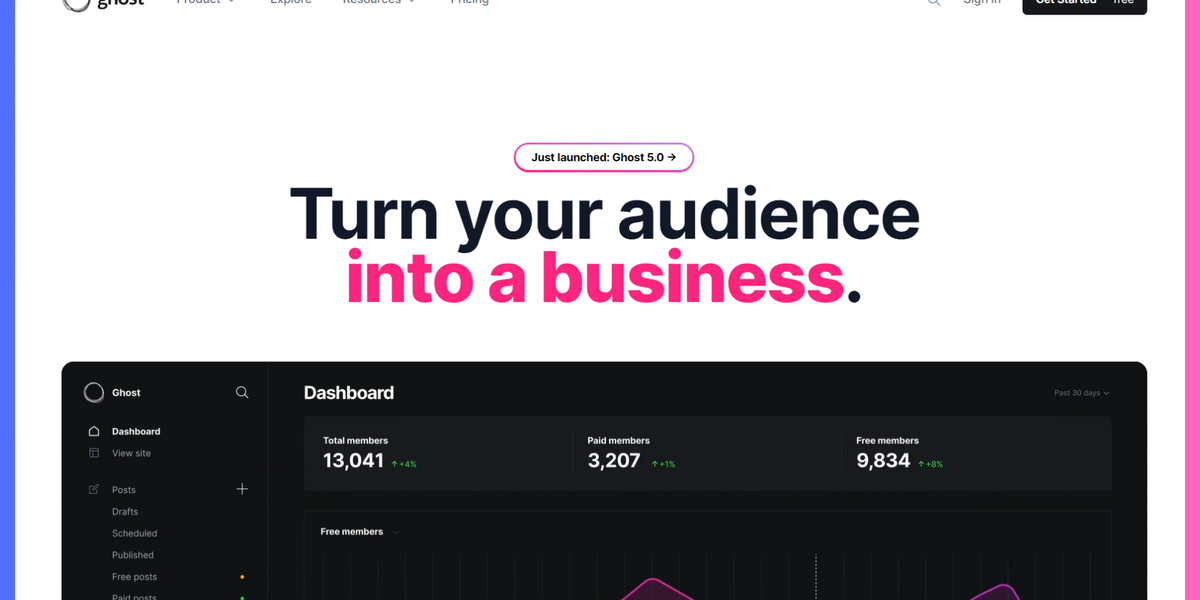
Ghost is a popular open-source headless CMS recognized as the best for blogging. Designed with simplicity and user-friendliness in mind, it offers an intuitive interface for easy article creation and publishing.
It is a powerful CMS for new content creators to publish, share, and grow a business. It provides a modern tool to build a website, publish content, send newsletters, and more.
Ghost is the best Next.js headless CMS for blogs in 2026.
Key Features:
- Ghost is optimized for creating and managing blogs.
- Simple and user-friendly interface.
- Offers a wide array of plugins and themes for customization.
- Empower developers to interact with content through a RESTful API.
- Detailed documentation ensures a smooth and efficient development experience.
Pros:
- Ghost is an excellent choice for content creators seeking a straightforward platform for article publishing.
- User-friendly Interface.
- Perfect for lightweight blogs.
- Detailed documentation provides a solid foundation for building on the Ghost platform.
Cons:
- Self-hosting Ghost can be complicated and potentially create challenges for users looking for a self-hosted solution.
- Importing content from other platforms may be difficult.
- Might encounter occasional issues or bugs with the text editor.
Best For:
- Ghost is best suited for bloggers and content creators seeking a simple and efficient platform to publish articles.
Pricing:
- Starter: $15/month (billed yearly). Includes 1 staff user, basic themes, email newsletters, and up to 1,000 members.
- Publisher: $29/month (billed yearly). Includes 3 staff users, custom themes, paid subscriptions, 8,000+ integrations, analytics, and up to 1,000 members.
- Business: $199/month (billed yearly). Includes 15 staff users, priority support, higher usage limits, early feature access, and up to 10,000 members.
- Custom: Custom pricing. Includes unlimited staff users, advanced configurations, dedicated IP, 99.9% uptime SLA, and unlimited members.
Dato CMS - best Next.js CMS
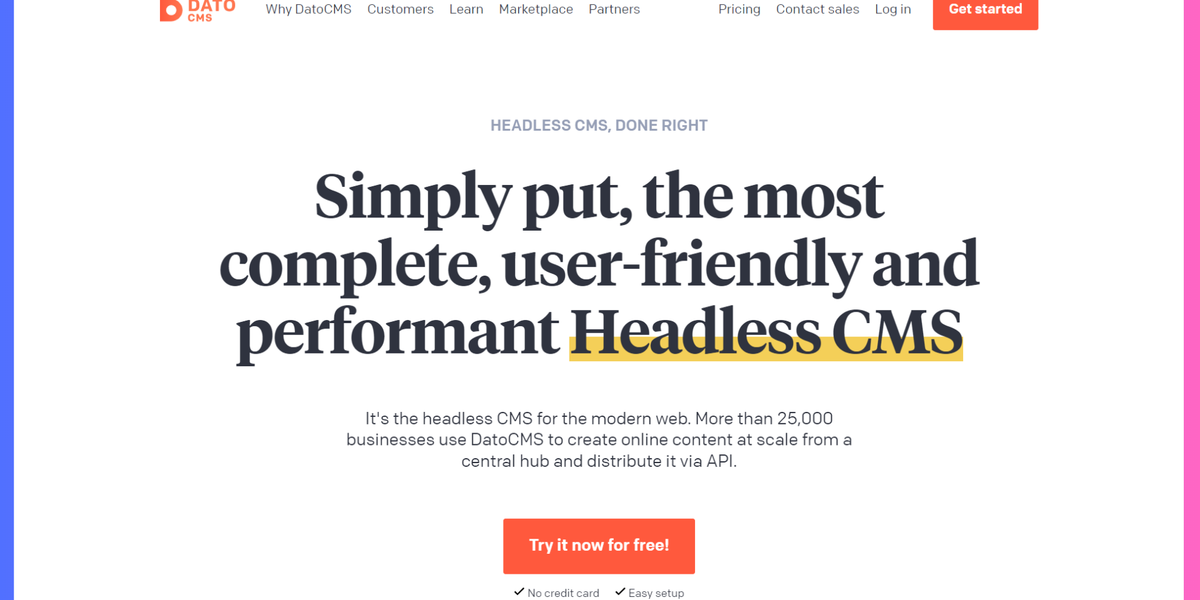
DatoCMS is a fully managed, API-first headless CMS built for modern frameworks like Next.js. It is known for its transparent pricing, strong GraphQL-first architecture, and production-ready content infrastructure.
Unlike self-hosted CMS platforms, DatoCMS is a cloud-based SaaS that provides a centralized content hub with built-in performance, security, and scalability.
DatoCMS is widely used for marketing sites, SaaS platforms, and content-heavy Next.js applications that require structured content and predictable scaling.
Key Features:
- GraphQL-first Content API for precise, efficient data fetching
- Visual Content Schema Builder for structured content modeling
- Built-in image optimization with responsive previews
- Multilingual and localization support
- Webhooks and real-time previews for faster publishing workflows
- Fully managed hosting, backups, and infrastructure
Pros:
- Transparent and predictable pricing
- Strong GraphQL integration
- Excellent content modeling and developer experience
Cons:
- Not self-hosted
- Fewer low-level backend customizations compared to open-source CMSs
Best For:
- DatoCMS is best suited for teams building production-grade Next.js websites that need structured content, strong GraphQL APIs, managed infrastructure, and scalable editorial workflows.
Pricing:
- Free: Free forever. Includes 2 editors, 300 records, 10GB traffic/month, and 100k API calls. No overages.
- Professional: Starts at €149/month (billed annually). Includes 10 collaborators, expanded authoring roles, pay-as-you-go quotas, and optional additional projects from €29/month.
- Enterprise: Custom pricing. Includes guaranteed SLAs, SSO, audit logs, static webhook IPs, fully customizable roles, Slack-based support, onboarding, and solution architects.
Prismic CMS
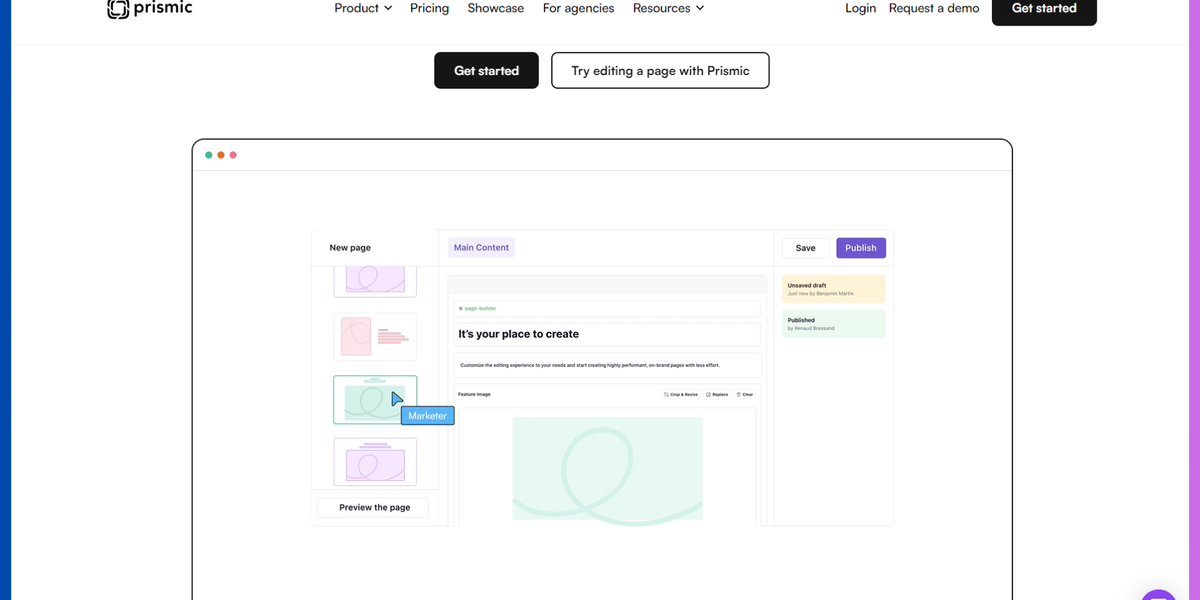
Prismic CMS is a powerful SaaS-based headless CMS that offers flexibility to developers and marketers. Launched in 2013, it enables users to model content schema, choose frameworks, and query content using RESTful API or GraphQL. It's loved by leading companies like Google and eBay.
Prismic CMS is the best option if you are looking for a powerful CMS to create custom websites and applications using Next.js in 2026.
Key Features:
- Deliver content in multiple languages & frameworks for a broader audience.
- Easily integrate with other resources to enhance website functionality.
- Plan and preview content updates before publishing for a smoother workflow.
- Quick Installation and Setup, get started swiftly with Prismic CMS.
- Simplified content management for developers and marketers through a user-friendly interface.
- Customize and optimize content for SEO using Prismic CMS drag-and-drop rich text editors.
Pros:
- Highly flexible, allowing users to choose frameworks and technology.
- Excellent API documentation, especially for integrating with Next.js.
- Slices feature for modular and reusable content creation.
Cons:
- Possible vendor lock-in might not suit all use cases.
Best For:
- Prismic is ideal for creating custom websites and applications, especially complex Next.js applications.
- Its content editor creation and powerful API, pre-made slices, and flexibility make it a top choice for developing dynamic and engaging web projects.
Pricing:
- Free: $0/month. Ideal for personal websites or PoCs. Includes 1 user, unlimited documents and assets, 4M API calls/month, 100GB CDN bandwidth, and 2 locales.
- Starter: $10/month (billed annually). Includes 3 users, custom branding, 3 locales, and paid CDN overages up to 500GB.
- Small: $25/month (billed annually). Includes 7 users, 4 locales, and everything in Starter.
- Medium: $150/month (billed annually). Includes 25 users, 5M API calls/month, 500GB CDN bandwidth, user roles, and 5 locales.
- Platinum: $675/month (billed annually). Includes unlimited users, 10M API calls/month, 1TB CDN bandwidth, development environment, and 8 locales.
- Enterprise: Custom pricing. Includes custom quotas.
Butter CMS - Headless CMS for blog
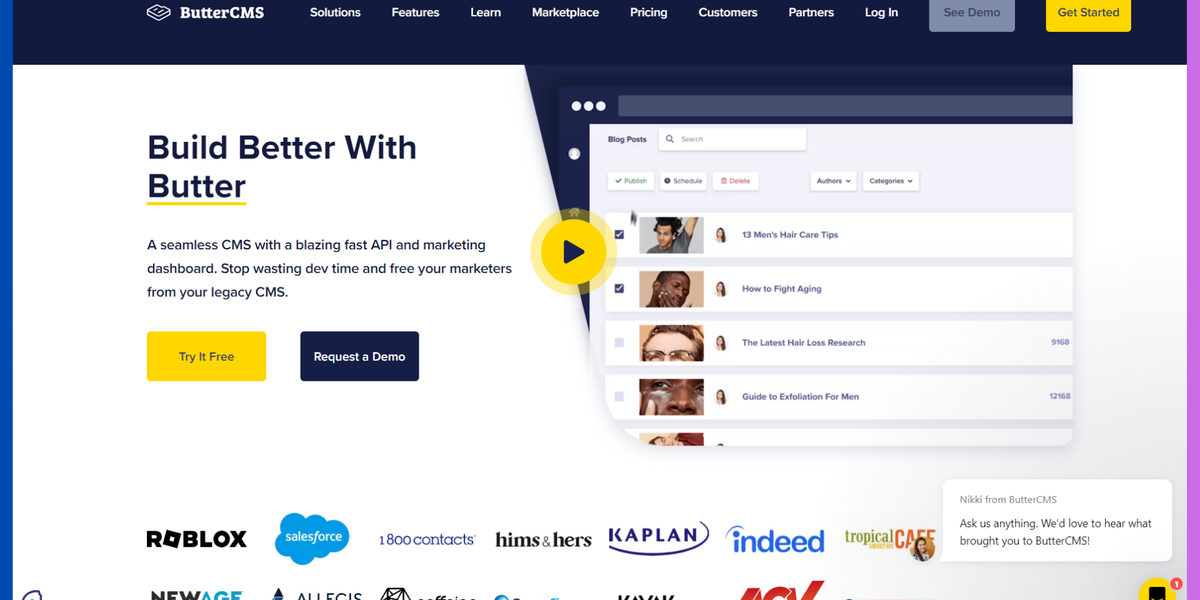
Butter CMS is a comprehensive content management system that decouples content from websites, allowing seamless integration into existing platforms. It provides blazing-fast API and a marketing dashboard. Easily manage all of your content types from one centralized dashboard.
It makes jobs faster with its intuitive content modelling and is easy to integrate with Next.js and other popular frameworks. Initially, it was developed as a WordPress alternative, but now it's a robust CMS.
Key Features:
- Butter CMS operates as a headless CMS, providing flexibility and bypassing traditional front-end limitations.
- It covers hosting, upgrades, security, and performance, freeing you from maintenance.
- Users can control content through Butter CMS's intuitive and robust admin dashboard.
- Offers built-in SEO support, enhancing page views and organic traffic for websites.
- It provides an easy installation and integration process.
- Integrates seamlessly with any language or framework via its API and client libraries.
Pros:
- ButterCMS allows more flexibility and avoids traditional front-end limitations.
- Users can focus on content as Butter CMS handles hosting, security, and performance aspects.
- The admin dashboard offers control and ease of use for content management.
Cons:
- Limited to Content Management.
Best For:
- Butter CMS is best suited for those seeking a robust headless CMS solution, particularly ideal for blogging.
Pricing:
- Free: $0/month. For freelancers and MVPs. Includes 50K API calls/month, 100GB bandwidth, 50 blog posts, 10 pages, 2K assets, and 2 roles.
- Basic: $71/month. For early-stage teams. Includes 100K API calls/month, 250GB bandwidth, 500 blog posts, 50 pages, 3K assets.
- Advanced: $224/month. For growing teams. Includes 500K API calls/month, 500GB bandwidth, unlimited blog posts, 100 pages, 5K assets, and 3 roles.
- Professional: $359/month. For mature teams managing complex content. Includes 1M API calls/month, 1TB bandwidth, unlimited blog posts, 200 pages, 10K assets.
- Enterprise: Custom pricing. For large-scale and global content operations with custom quotas, unlimited pages, advanced roles, SLA, onboarding, and dedicated support.
Payload CMS - Open-Source Next.js CMS
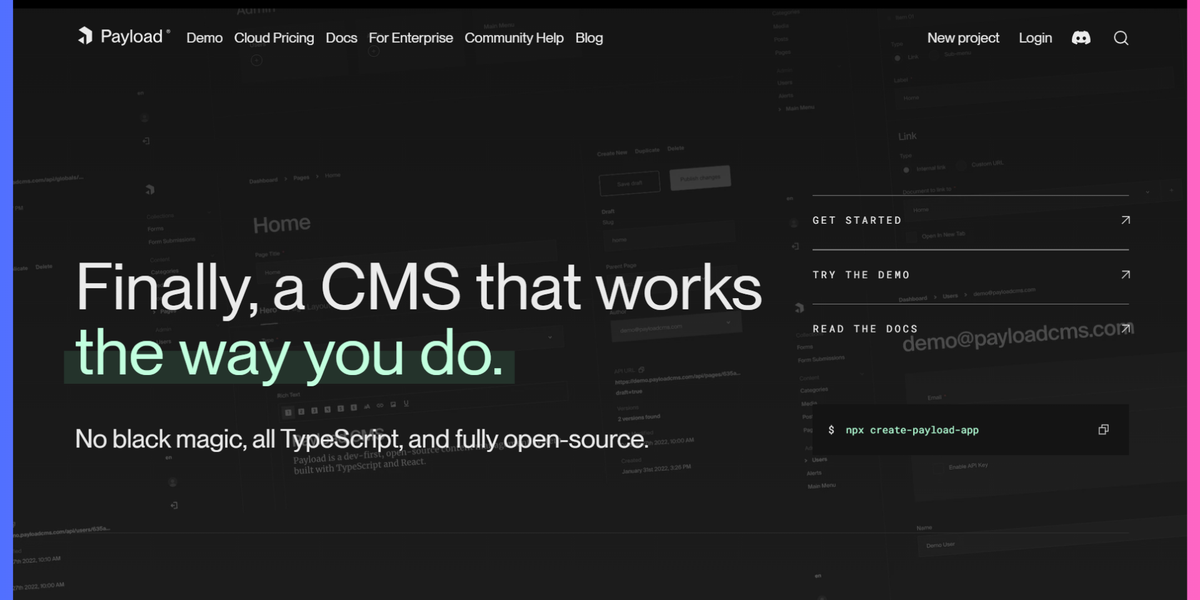
Payload is an open-source developer-centric, TypeScript-based headless CMS designed to empower developers to create outstanding digital products.
It operates on a code-first approach, offering complete control and flexibility to developers. With GraphQL, REST, and Local APIs, along with a customizable Admin dashboard, Payload ensures a seamless development experience.
It supports self-hosting, auto-generated APIs, version history, and field-based localization and offers robust security features, making it a promising choice for developers.
Key Features:
- Code-First Approach: Developers can define the CMS exactly as needed using JavaScript or TypeScript, providing immense flexibility and clarity.
- API Flexibility: Offers GraphQL, REST, and Local APIs, allowing developers to use data as required in their applications.
- Customizable Admin Panel: Allows developers to fully control and customize the Admin panel.
- Secure and Fast: Ensures security through measures like HTTP-only cookies and CSRF protection, alongside delivering high API speed for optimal performance.
Pros:
- Developer-Centric: Designed for developers, allowing them to build and structure the CMS exactly as desired.
- Open-Source and Free: Available as an open-source solution with no cost, making it accessible and cost-effective for development projects.
- APIs: Supports GraphQL, REST, and Local APIs, offering flexibility in data usage and integration.
Cons:
- Early Development Stage: Being in its early stages, issues with some features and stability.
Best For:
- Payload is ideal for developers who prefer a code-first approach and need full control over the CMS structure and functionalities.
Pricing:
- Free: Completely free and open-source.
- Cloud Pricing: Deploy your entire stack in one place with Payload Cloud.
Tina CMS - Best open-source headless CMS
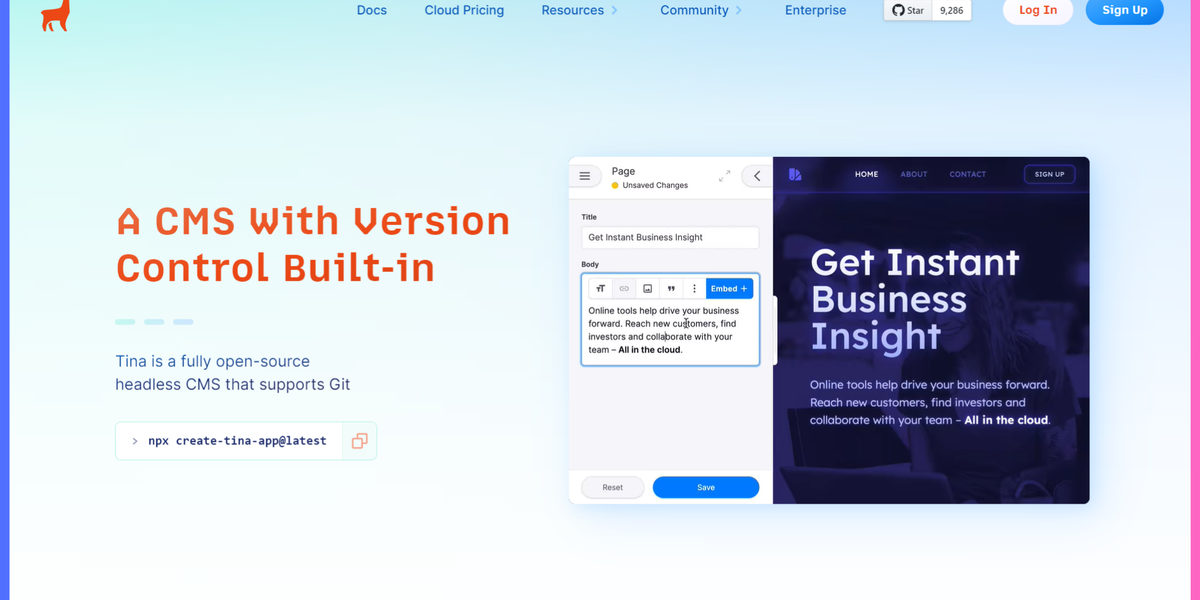
Tina CMS is an open-source, Git-powered headless content management system (CMS) with strong support for visual editing. Built for Next.js, React, and TypeScript, Tina allows developers and content creators to collaboratively manage content.
Its feature-rich visual editor, WYSIWYG editor, and support for various content types make it a powerful choice for the best editing experiences.
Key Features:
- Git-Based Management: Utilizes Git for unified content and code management, enabling collaboration, version control, and history tracking.
- Real-Time Visual Editing: Provides a real-time visual editor, empowering content creators to edit and preview content within the actual website or application context.
- Content Type Flexibility: Supports multiple content types, including Markdown, MDX, and JSON.
- Self-Hosted Backend Option: This offers the choice of a self-hosted backend, providing control and reducing concerns related to vendor lock-in.
- Scalability and Performance: Designed for scalability, ensuring optimal performance even for large-scale projects with extensive content and complex data structures.
Pros:
- Collaboration between developers and content editors by integrating Git for content changes and versioning.
- Allows real-time previews of content edits, aiding content creators in visualizing changes before publication.
- Supports various content types, making it adaptable to different project needs and requirements.
Cons:
- Learning Curve: Getting the full extent of customization and integration capabilities may require a learning curve, especially for those new to Git-powered CMS.
Best For:
- Developers and Content Creators Collaboration: Ideal for projects where developers and content creators need to seamlessly collaborate on content changes and updates.
Pricing:
- Free: Completely free and open-source.
Cloud Plan
- Basic: $0 forever. Includes 2 users, 2 roles, 1 project, unlimited documents, and community support.
- Team: $29/month ($290/year). Includes 3 users, 2 roles, team support, and up to 10 users with paid add-ons.
- Team Plus: $49/month ($490/year). Includes 5 users, 2 roles, editorial workflow, AI features (beta), and up to 20 users.
- Business: $299/month ($2,990/year). Includes 20 users, 3 roles, no user limits, business support, editorial workflows, AI features (beta), and API access (beta).
- Enterprise: Custom pricing. Includes custom users and roles, SSO, advanced workflows, AI and API access, GitHub Enterprise support, and dedicated enterprise support.
Outstaic - Headless CMS for Next.js

Outstaic CMS is an impressive open-source CMS utilizing GitHub as a backend for content, images, and documents. With a simple admin panel, users can create custom collections and manage content effortlessly.
This static site CMS seamlessly integrates with Next.js, eliminating the need for databases and complex setups. Users can create, edit, and save content, automatically committing changes to their repository and deploying to live websites.
Key Features:
- Full-featured dashboard: Equipped with a comprehensive dashboard providing a wide range of functionalities for managing content and collections effectively.
- Fast and Easy Setup: Offers a quick 5-minute setup setup process, enabling users to quickly get started with managing their content.
- No Database: Functions without the need for a traditional database.
- Host for Free: Allows users to host their content without additional costs, making it a cost-effective solution for content management.
Pros:
- 5-minute setup: Requires minimal effort to set up and start managing content, making it accessible to a wide range of users.
- Cost-Effective Hosting: Allows free hosting of content, eliminating additional expenses.
- Integration with Next.js: Seamlessly integrates with Next.js, making it convenient for Next.js users to integrate content management within their projects.
- Customizable Fields: Provides the ability to define custom fields, enabling a personalized content management experience.
Cons:
- Dependency on GitHub: It relies on GitHub as the backend, which might limit options for users who prefer alternative backends.
Best For:
- Cost-Conscious Projects: Well-suited for projects with budget constraints, as it offers free hosting and does not require additional infrastructure.
- Simplified Content Management: Perfect for users seeking a straightforward and efficient way to manage content.
Pricing:
- Free: Completely free and open-source.
Cromwell CMS - headless CMS for blog
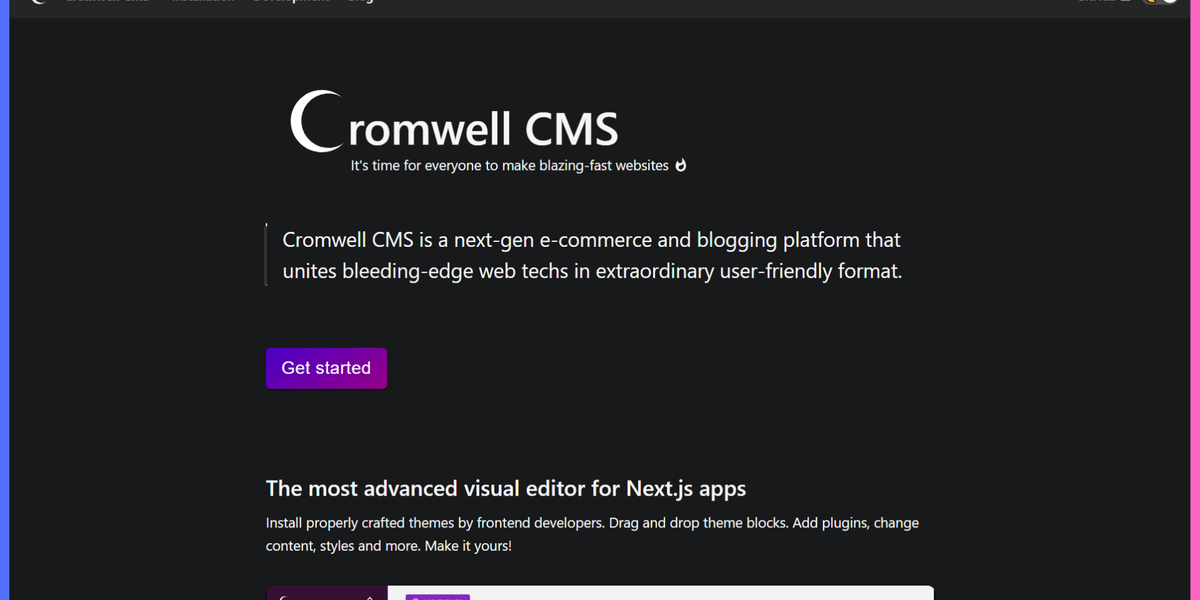
Cromwell CMS is a free and open-source headless TypeScript CMS designed for creating lightning-fast websites using Next.js. It offers a powerful plugin and theming system and provides an extensive Admin panel GUI for an intuitive user experience.
It aims to empower content creators and individuals without programming knowledge to easily utilize all CMS features in their projects.
Key Features:
- Online Store and Blog Management: Provides users with efficient systems for managing online stores and blogs within their websites.
- Drag-and-Drop Theme Editor: Provides a user-friendly theme editor allowing effortless customization through drag-and-drop functionality.
- Theme and Plugin Management: Simplify theme and plugin installation from the local and official stores.
- Integrated Database Support: Supports popular databases like SQLite, MySQL, MariaDB, and PostgreSQL, enhancing data storage flexibility.
- Developer-Friendly Experience: Enables developers to leverage the power of Next.js, Nest.js, TypeORM, TypeGraphQL, and the CMS API for building diverse website types.
Pros:
- Ease of Use: Designed for content creators and non-programmers, offering a WordPress-like admin interface for intuitive usage.
- Extensive Customization: Allows users to personalize their website with drag-and-drop theme editing and a range of available plugins.
- Database Flexibility: Supports multiple database options, enabling users to choose based on their project requirements.
Cons:
- Early Development Stage: Being open-source and still evolving, it may have occasional bugs or lack some advanced features.
Best For:
- Content Creators and Non-Programmers: Perfect for individuals who desire an easy-to-use CMS with WordPress-like functionality without the need for programming skills.
- Online Store and Blog Owners: Well-suited for those managing online stores or blogs, offering dedicated systems for efficient content and product management.
Pricing:
- Free: Completely free and open-source.
Directus - Best CMS for Next.js
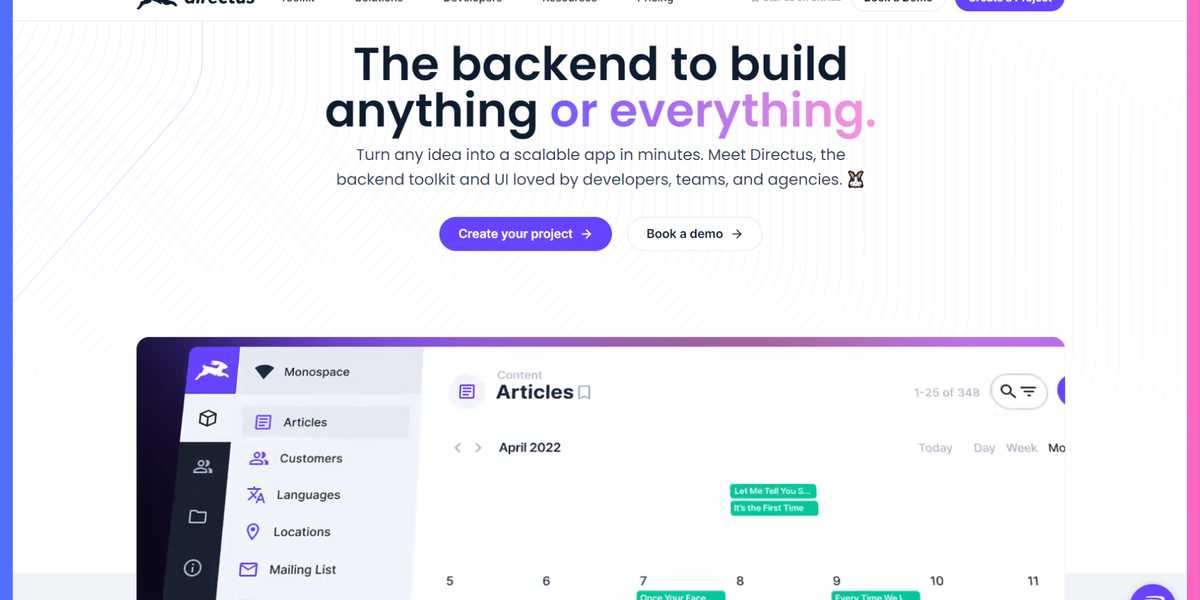
Directus is an open-source CMS famous for its exceptional abilities in managing content across various digital platforms. The CMS provides an admin dashboard for editors, a content API for developers, and offers self-hosting options.
It stands out with its flexibility, allowing freedom in selecting libraries, tools, and stacks for projects. Whether hosted or cloud-based, it provides an efficient content management solution.
It gives the power to turn any database into a headless data engine to power any project.
Key Features:
- Create and manage databases to suit unique configurations and complex data structures according to project requirements.
- Provide instant REST and GraphQL APIs for any database.
- Design and manage databases that align precisely with the project's specific needs and optimize data management.
Pros:
- Customization: Allows customized database configurations and complex data structures.
- RESTful API Integration: Seamless integration with external systems and services through a powerful RESTful API.
- Database Management: Empowers users to design and manage databases precisely, along with project requirements.
- Real-time Database Modification: Enables almost direct modifications to databases, making it convenient for developers and non-technical users to work with databases efficiently.
Cons:
- Lack of documentation.
Best For:
- Ideal for projects that require customized database configurations and complex data structures.
Pricing:
- Self-Hosted: Free for individuals and organizations with less than $5M in annual revenue or funding. Full features, no limits, production use allowed.
- Professional Cloud: Starts at $99/month. Managed hosting with unlimited users and collections, suitable for development, staging, and production environments.
- Enterprise Cloud: Starts at $599/month. Includes dedicated infrastructure, SSO, premium support, SLAs, and custom extensions for mission-critical deployments.
Contentstack - Next.js headless CMS
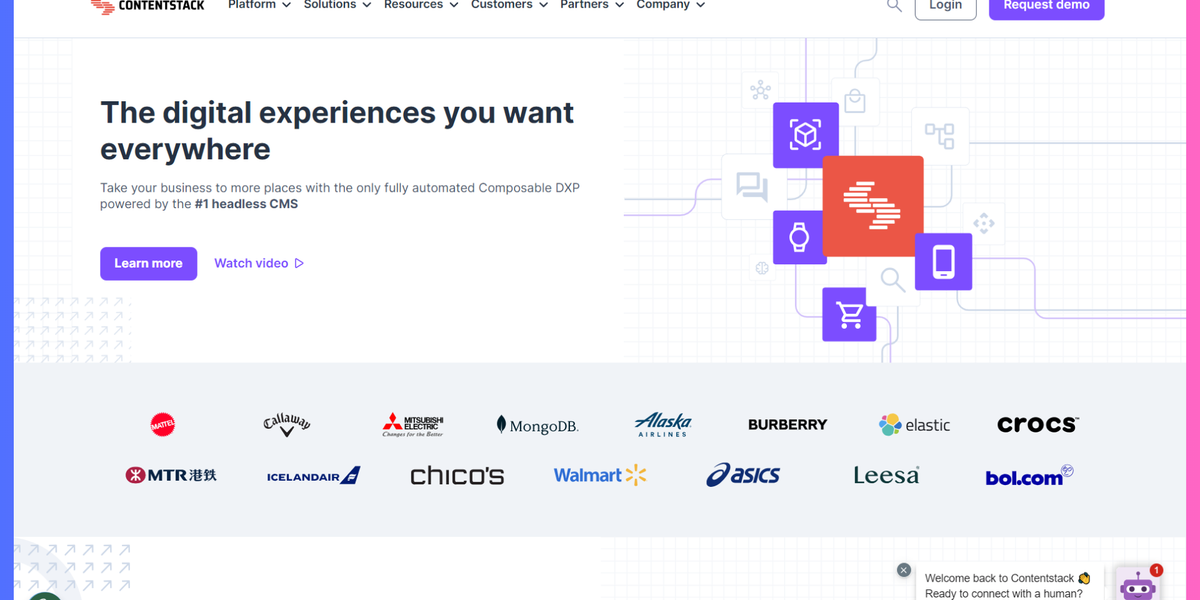
Contentstack is an enterprise-grade headless Content Management System (CMS) designed to simplify content creation, management, and delivery across various platforms.
With a strong focus on enterprise-level requirements, Contentstack offers a no-code and low-code optimized interface and image optimization for mobile delivery and operates as a fully software-as-a-service (SaaS) platform.
Contentstack grants developers the flexibility to create applications using their preferred technologies.
Key Features:
- Streamlined Workflows: Accelerate content creation, review cycles, and approvals with efficient workflow management.
- Modular Blocks: Easily customize components using a drag-and-drop interface for seamless customization.
- Global Localization: Publish content in over 200 languages, catering to a worldwide audience and ensuring global reach.
- CLI Tooling: Perform tasks and bulk actions using the command line.
- Developer Satisfaction: Developers can create applications using their preferred technologies and frameworks.
Pros:
- Enterprise Focus: Designed to meet the availability, scalability, security, and uptime needs of enterprises, making it ideal for businesses with extensive requirements.
- No-Code/Low-Code Optimization: Optimized for no-code and low-code users, enabling a wider range of users to effectively manage and deliver content.
- RESTful APIs and SDKs: A rich set of RESTful APIs and SDKs available in major languages, providing developers with flexibility and ease of integration.
- Global Reach: Supports content publication in over 200 languages, ensuring a global audience can access and consume the content.
Cons:
- Cost for Small Businesses: Contentstack is an enterprise-grade CMS, that might have a cost structure that is less feasible for small businesses or startups with limited budgets.
Best For:
- Contentstack is best suited for enterprises and large organizations due to its focus on availability, scalability, security, and uptime, meeting the demanding needs of such entities.
Pricing:
- Start: Custom Pricing, For teams managing single-property sites.
- Grow: Custom Pricing For teams managing single-property sites, apps, and IoT.
- Scale: Custom Pricing for organization-wide use and teams working on multiple digital properties.
Kontent.ai
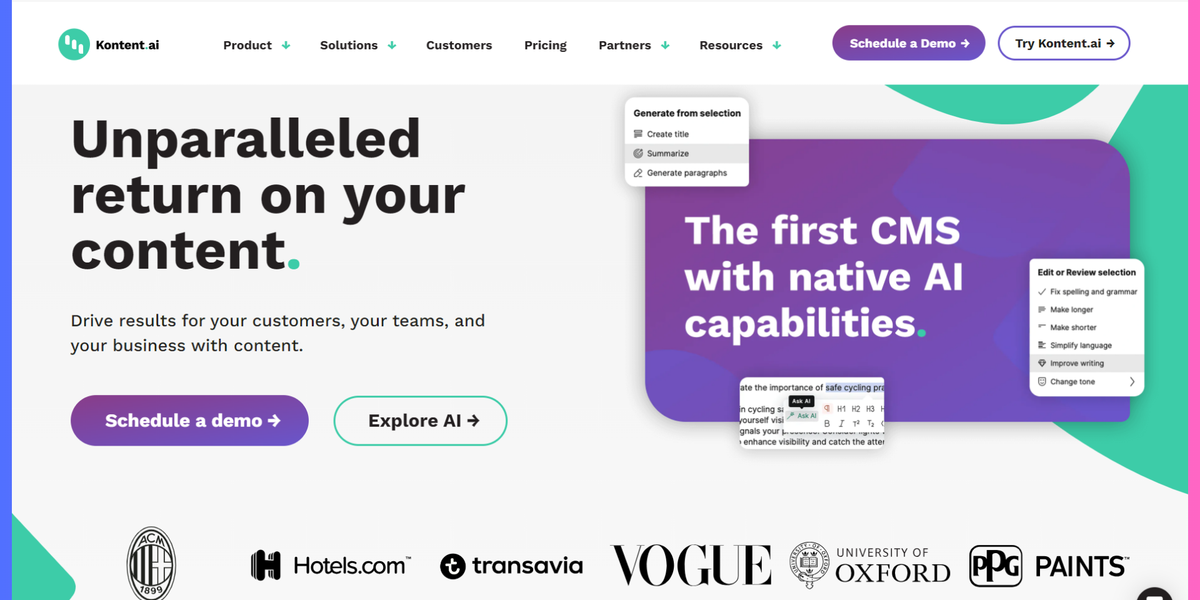
Kontent.ai, formerly known as Kentico Kontent, is a powerful Content-as-a-Service (CaaS) platform that combines the benefits of a headless CMS with robust content operations.
It enables streamlined content creation and collaboration, leveraging a fast API for seamless content delivery across platforms.
It provides the planning, authoring, and delivery tools needed to produce content for any channel without requiring help from developers.
Key Features:
- Cloud-Based Collaboration: Facilitates seamless team collaboration through a cloud-based content hub.
- Lightning-Fast API: Provides a high-speed API for the rapid rendering of content on web pages.
- Customer Experience Tracking: Allows tracking and analysis of customer journeys to enhance engagement.
- Exclusive User Interface: This offers a visually appealing and user-friendly interface for content management.
Pros:
- Efficient team collaboration and organization.
- Smooth content delivery with a high-speed API.
- Enhanced customer engagement through journey tracking.
- User-friendly interface for improved usability.
Cons:
- Advanced features might require a learning curve.
- Customizations may require technical expertise.
Best For:
- Enterprises requiring efficient content creation and management.
- Those focused on optimizing customer engagement through content strategy.
Pricing:
- Developer: This is a free plan for non-commercial projects. It provides access to APIs, SDKs, and a non-commercial project for two users, which is essential for development.
- Scale: Comprehensive plan for creating and delivering engaging content. Includes custom elements, unlimited content types, and two environments. Great for scaling digital experiences.
- Enterprise: Advanced plan for managing and controlling digital experiences. Offers organized workspaces, expanded metrics, secure solutions, and dedicated support. Ideal for large-scale content operations.
Squidex - open-source Headless CMS
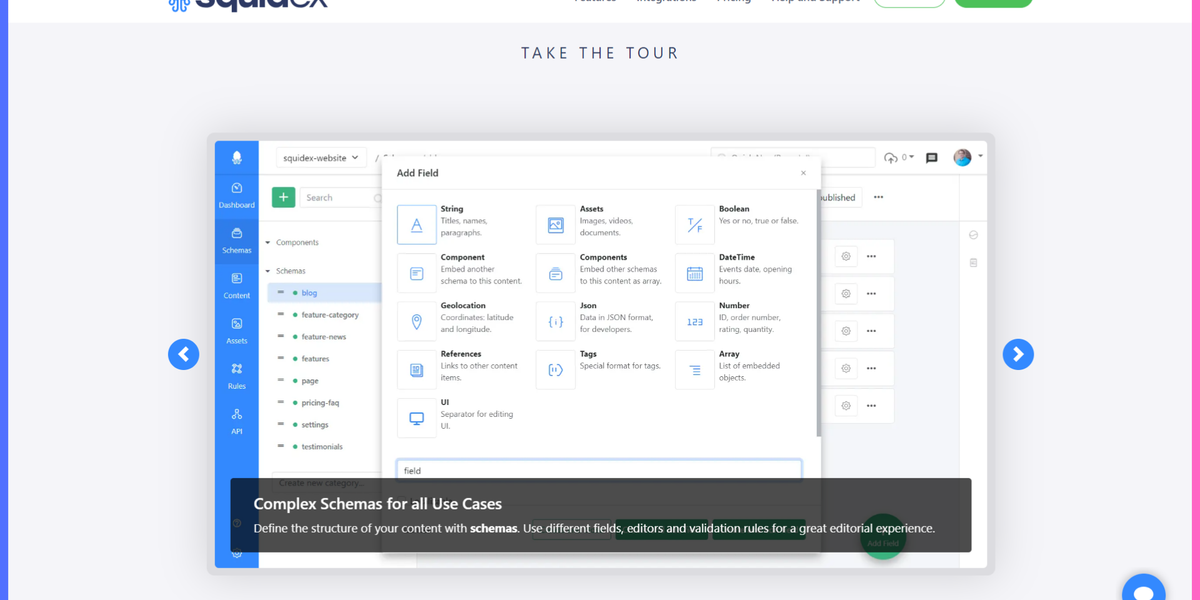
Squidex is a powerful open-source Headless CMS for Next.js with a high-quality code base, centralized, structured, and with seamless integrations to other systems. It is designed to give you complete control over your data.
It has an intuitive user interface that allows seamless content creation and editing, accessible from any device.
Key Features:
- Open-source Software: Squidex is built by passionate developers with a high-quality code base.
- Process Control: Efficiently manage content approval processes to maintain quality and consistency before publishing.
- Rich Text Editor: Utilize a feature-rich text editor for creating captivating and engaging content.
- Version Control: Keep track of content versions, enabling you to revert to previous versions when needed.
- Efficient Content Creation and Editing: Squidex offers a powerful platform for creating and editing content with outstanding efficiency.
- Customizable System: Developers can configure the Squidex system to meet specific requirements, ensuring high adaptability.
Pros:
- Flexible and customizable schemas for content structure.
- Powerful API with filtering and OData query options.
- Intuitive UI for content creation and editing.
- Open-source nature allows for community contributions and enhancements.
Cons:
- Initial setup and configuration may require technical expertise.
- The learning curve for fully utilizing all features.
Best For:
- Businesses looking for a flexible and customizable headless CMS solution.
Pricing:
- Starter: Free tier with 20,000 API Calls, 2 GB Traffic, 500 MB Storage, and 2 Contributors.
- Basic: €19.00/month for 100,000 API Calls, 20 GB Traffic, 5 GB Storage, and 10 Contributors.
- Professional: €49.00/month for 500,000 API Calls, 50 GB Traffic, 25 GB Storage, and 20 Contributors.
- Business: €99.00/month for 1,500,000 API Calls, 100 GB Traffic, 100 GB Storage, and 50 Contributors.
Hygraph
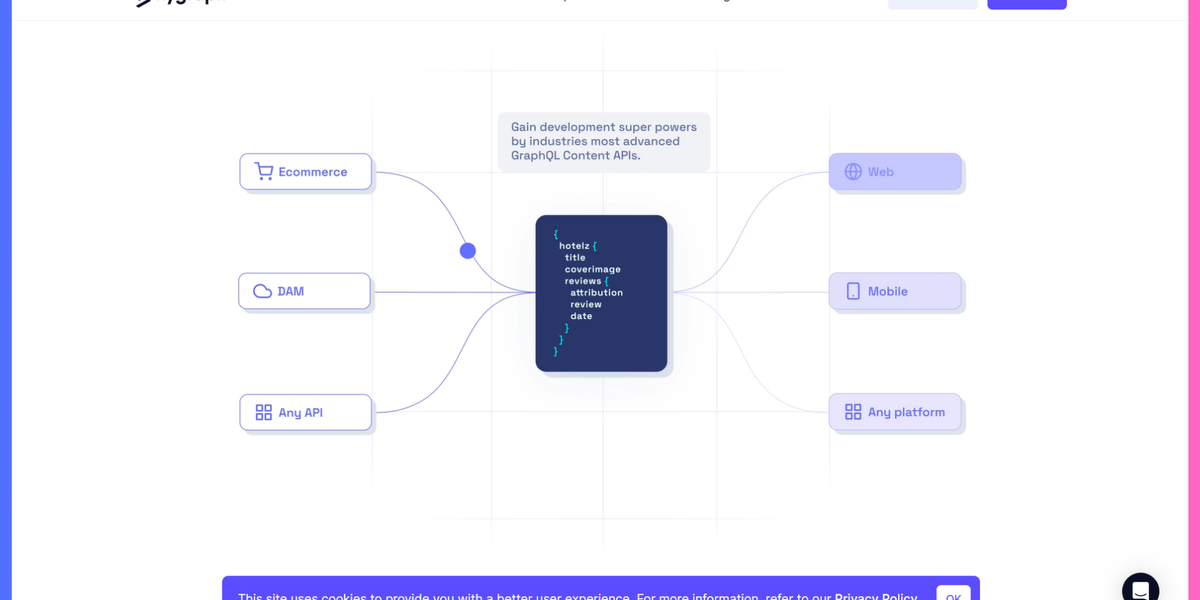
Hygraph is an innovative headless CMS that fully utilizes the potential of GraphQL. Its standout feature, Content Federation, allows seamless integration and aggregation of content from various sources, providing a unified content experience through a single CMS interface.
Integrate all your services with its unique content federation approach and distribute content from anywhere to anywhere using a single, powerful GraphQL API.
Key Features:
- Schema Builder: Easily customize your data schema to suit your project's specific needs.
- Scheduled Publishing: Plan and automate content publishing for a smooth workflow.
- Permissions: Maintain precise control over content access with detailed permission settings.
- Rich Text: Create compelling content using rich text editing capabilities.
- Webhooks: Seamlessly integrate Hygraph with external services and workflows using webhooks.
- UI Extensions: Customize the CMS interface to boost productivity and add custom functionalities.
Pros:
- GraphQL-native, empowering efficient and precise data querying.
- Content Federation, integrating and aggregating content from multiple sources within a single interface.
- Flexible schema customization for a better content structure.
- Scheduled publishing streamlines content management and publishing workflows.
Cons:
- The steep learning curve for those new to GraphQL or API-driven CMS platforms.
- Availability of comprehensive documentation.
Best For:
- Developers seeking a GraphQL-native, API-first CMS solution for efficient content APIs.
- Teams requiring unified content management from multiple sources in a seamless interface.
Pricing:
- Community (Hobby): Free. 3 seats, 2 locales, standard roles, live preview, and unlimited asset storage.
- Professional (Growth): From $199/month. 10 seats, 3 locales, version retention, remote content federation, and email support.
- Scale: Higher limits and usage-based scaling beyond Growth.
- Enterprise: Custom pricing. SSO, audit logs, multitenancy, dedicated infrastructure, SLAs, and enterprise support.
dotCMS - Open-Source CMS for Next.js
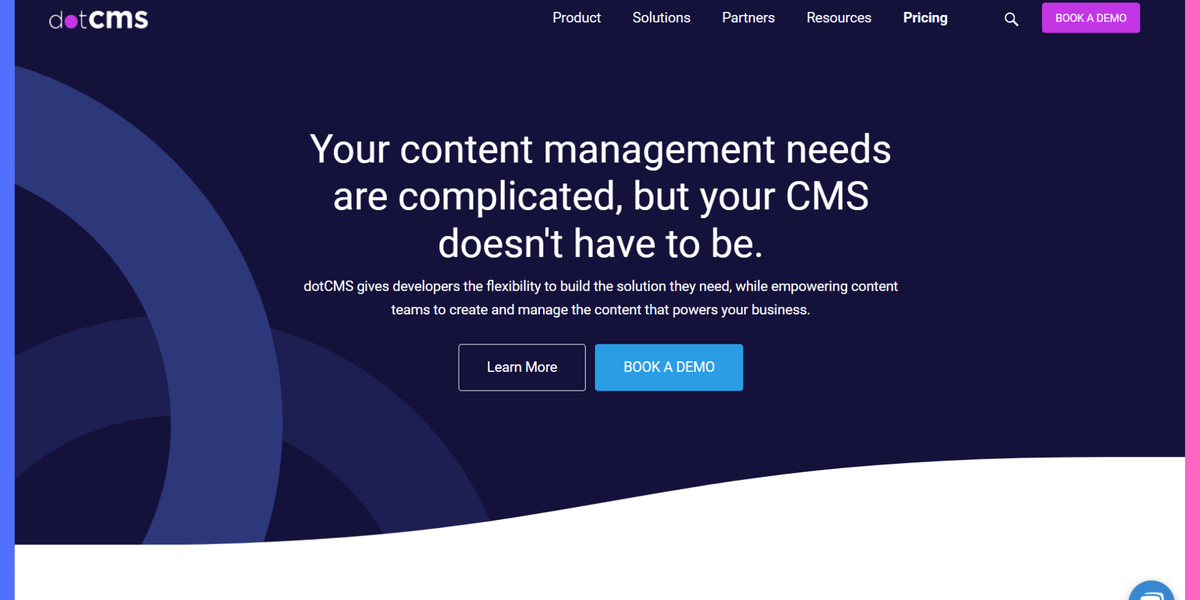
dotCMS is a powerful hybrid CMS designed for both traditional content management and headless capabilities. It is suitable for managing single-page apps and content-driven web applications, providing a structured content model, extensive content APIs, and native support for GraphQL.
dotCMS offers self-hosting or cloud deployment options. Notable features include "Edit Mode Anywhere" and Layout-as-a-Service for contextual editing and drag-and-drop layout design.
Key Features:
- Structured Content Model: Allows for efficient content creation, management, and delivery across multiple channels.
- Edit Mode Anywhere: Provides contextual editing, enabling content changes without dependency on developers.
- Hybrid CMS and SPA Editor: Drag-and-drop layout design for single-page applications and hybrid content management.
- API-First Model: Facilitates API-driven development and integration with existing tech stacks.
- Content Reusability: Allows content teams to structure and reuse content across pages and sites.
- Flexible Workflows: Customize workflows to drive operational efficiencies in content creation and publishing efficiencies.
Pros:
- Scale without any limit on API calls, users, content types, workflows, and more.
- The hybrid approach provides both traditional CMS and headless requirements.
- Extensive content APIs and native GraphQL support for efficient content delivery.
- Edit Mode Anywhere and Layout-as-a-Service enhance content management.
- Suitable for managing multiple brands, websites, and workflows across languages.
Cons:
- Learning curve for less technically inclined users.
- Comprehensive features might require time to master.
Best For:
- Organizations manage multiple brands, websites, and content types across languages.
Pricing:
- Open-source: Free - Self-hosted with basic core features. Unlimited users, content, and basic workflow. Ideal for getting started.
- Enterprise: Custom Pricing - Cloud or Private Cloud for business-critical applications. Includes everything in Open-Source, 99.9% Uptime SLA, multi-site management, analytics, personalization, visual editor, SSO, customizable workflows, and integrated CDN.
Gitana ( Cloud CMS )
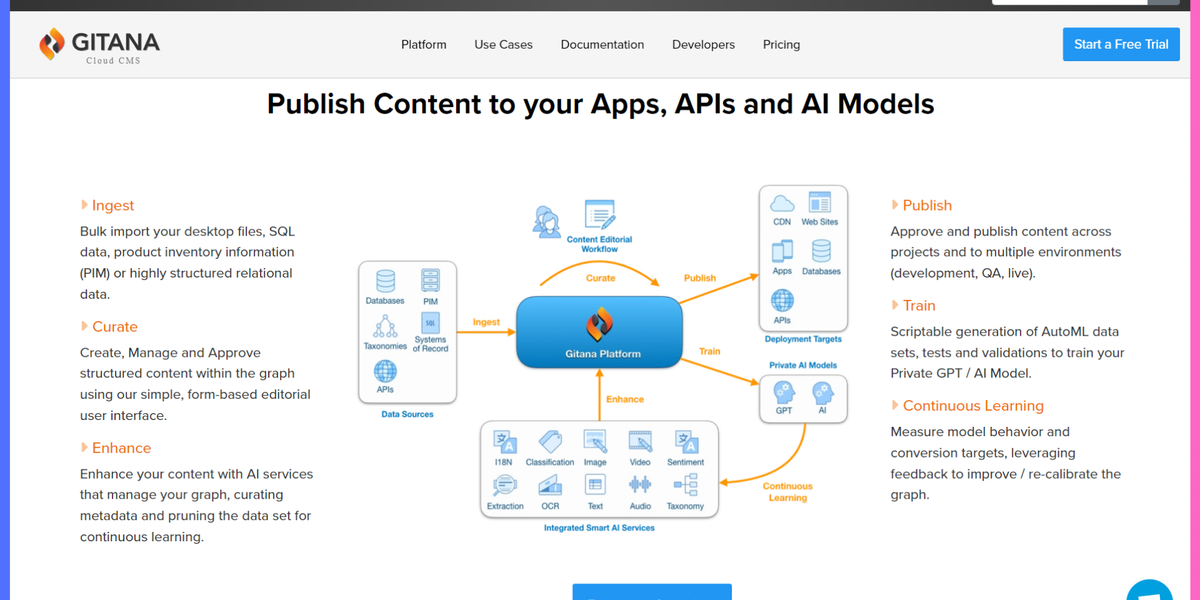
Gitana, formerly known as Cloud CMS, is an API-first headless CMS for Next.js. It enables the organization to quickly create, approve, and publish content to web applications, APIs, CDNs, and machine-learning models anywhere. It is specially designed for enterprise use.
Gitana offers a secure and scalable data repository with Git-like versioning and advanced features, including audit records, enterprise access policies, a workflow engine, and worldwide deployment capabilities.
It integrates with a wide range of automation services and machine learning providers to enhance content workflows and power smart services.
Key Features:
- Content Management and Approval: Create, manage, import, and approve content seamlessly.
- Scheduled Publishing: Plan and automate content publishing based on schedules.
- Secure Access and Authentication: Secure access policies, Single Sign-On (SSO), and Multi-Factor Authentication (MFA) for data protection.
- Advanced Search Capabilities: Graph, query, text, and vector search to quickly find and access content.
- Integration with AI and Machine Learning: Deploy to private GPT and AI models for enhanced functionality. Also, connect with machine learning providers to train ML models for live applications and APIs.
- Deployment Flexibility: Run in Kubernetes or in the Cloud, offering deployment versatility.
Pros:
- Enterprise-class features ensure security, scalability, and data control.
- Git-like version control and changeset tracking for content management.
- Integration with automation services and machine learning providers.
Cons:
- May have a learning curve for users unfamiliar with Git-like versioning.
- Full utilization of advanced features might require technical expertise.
Best For:
- Enterprises seeking a distributed content platform for efficient content creation, approval, and deployment to various digital channels.
- Businesses require secure access policies and integration with AI and machine learning for advanced content functionality.
Pricing:
- Developer: Free forever. Community-supported developer edition for non-production use, limited to a single container, deployable via Kubernetes and Helm charts.
- Starter: $220/month. Includes 3 projects, 5 users, commercial support, Gitana UI, and full GraphQL & REST APIs.
- Business: $850/month. Includes 12 projects, 50 users, SLA, SSO, business support, and high-performance bandwidth.
- Plus: $1,700/month. Includes 25 projects, 100 users, priority support, additional dev tenant, MFA, and higher API bandwidth.
- Enterprise: Custom pricing. Dedicated infrastructure, multiple CMS environments, custom SLAs, and highest performance.
Suncel
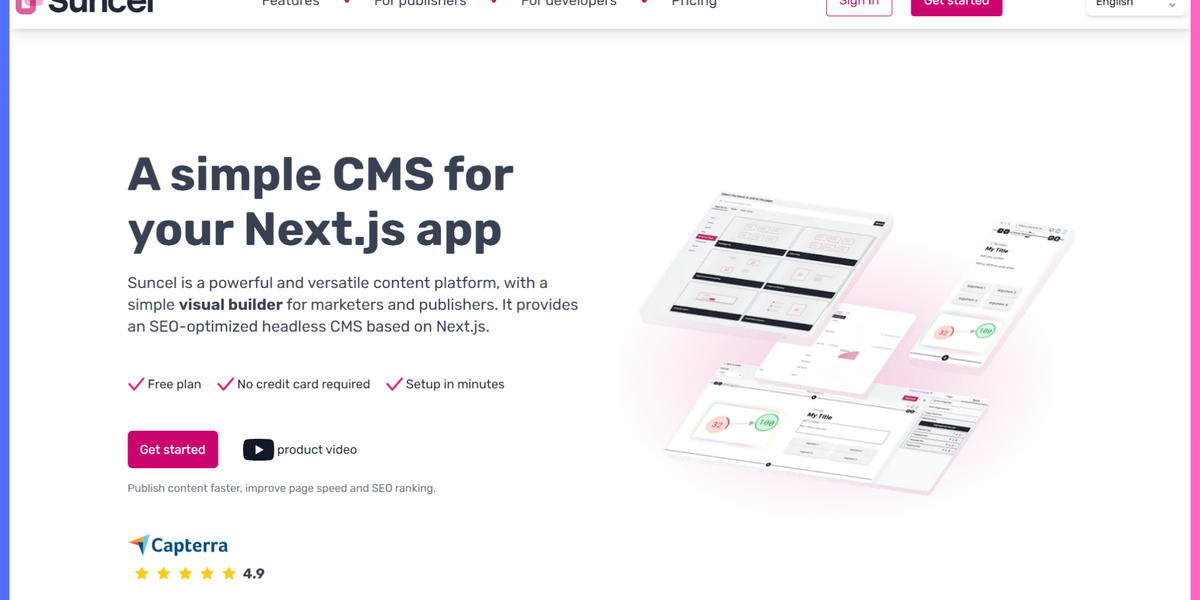
Suncel is a specialized headless CMS designed especially for Next.js, designed particularly for medium-sized projects. It is a powerful and versatile content platform with a simple visual builder for marketers and publishers.
It offers exceptional flexibility in content management while maintaining a straightforward approach.
Suncel provides organized page structuring, reusable component blocks, an intuitive visual page builder, SEO management, and multilingual content creation.
Key Features:
- Pages Organization: Allows the organization of pages in a structured manner compatible with Next.js' routing structure.
- Component Blocks: Enables the creation of reusable components that can be easily integrated with various pages.
- Visual Page Builder: Provides a powerful visual editing experience, allowing seamless arrangement and customization of components.
- SEO Module: Provides SEO elements such as meta tags, schema, and social tags for each page.
- Multilingual Support: This permits the creation of content in multiple languages, catering to diverse audiences and localization needs.
Pros:
- Offers a simple and user-friendly interface, making content management hassle-free and efficient.
- Powerful Visual Builder allows users to effortlessly mix and match components, enhancing the flexibility of content creation and design.
- Provides command-line interface (CLI) tools for fast project setup.
Cons:
- Requires technical expertise and developer involvement, making it less accessible for non-technical users.
- Limited Pre-made Components
Best For:
- Medium-Sized Projects: Ideal for medium-sized projects where the focus is on efficient content management and flexible component usage.
Pricing:
- Free: $0 forever. 1 user, 20 pages, 1 locale, 500 GB traffic/month, unlimited blocks, basic asset limits.
- Starter: $29/month (billed annually). 2 users, 100 pages, 2 locales, 500 GB traffic/month, page history.
- Standard: $99/month (billed annually). Up to 5 users, 500 pages, 3 locales, 1 TB traffic/month, extended history.
- Premium: $399/month (billed annually). Up to 20 users, unlimited pages and locales, 5 TB traffic/month, advanced history.
Enonic
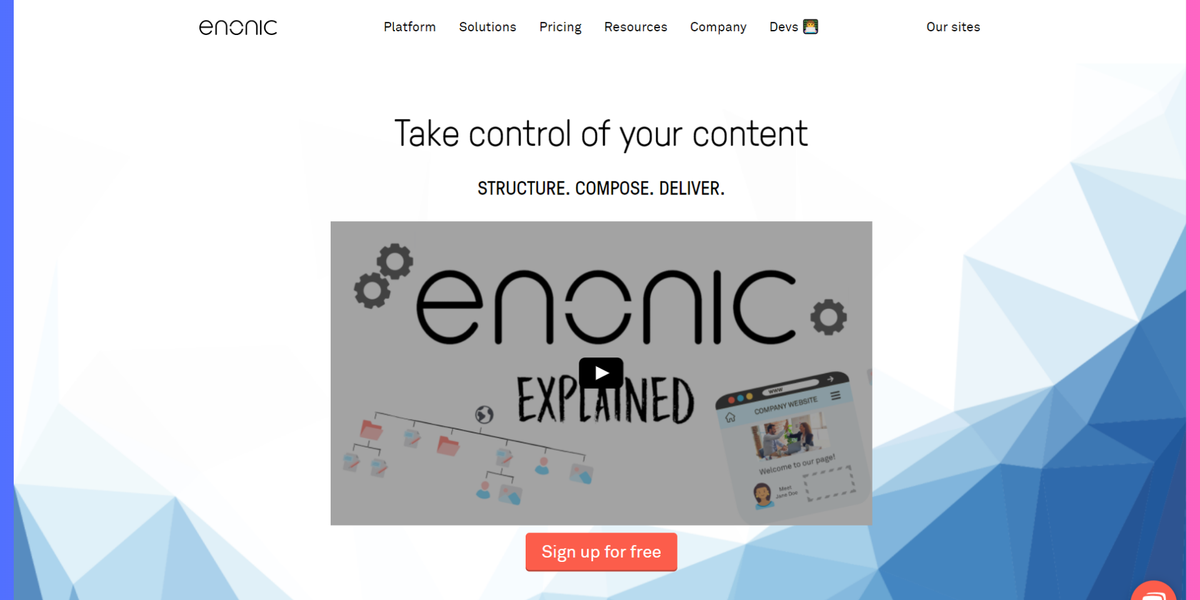
Enonic CMS is a specially designed headless CMS for Next.js that seamlessly integrates with Next.js. It's open source and offers features like visual page editing, real-time preview, and a tree structure for managing large websites.
Enonic CMS is fully customizable and enables developers and editors to work together to build and compose better content experiences faster.
Building digital experiences in Enonic CMS is faster, Scalable, cost-effective than other content platforms, runs in any cloud or premise, and Works with popular frameworks and tools.
Key Features:
- Enonic CMS seamlessly integrates with Next.js, enabling efficient development.
- Allows visual editing for content creators and marketers, simplifying content management.
- Provides an in-context, real-time preview of content changes before publishing.
- Supports a tree structure for organized management of content, particularly useful for large websites.
Pros:
- Enonic offers comprehensive documentation for integrating with Next.js.
- Enonic is an open-source CMS that promotes community collaboration and customization.
- Content creators can preview changes before publishing, ensuring content accuracy.
Cons:
- Limited Content Management Capabilities
Best For:
- Enonic CMS is best suited for developers and technical teams seeking seamless integration with Next.js.
Pricing:
- Free (Self-Hosted): Completely free and open-source.
- Hobby Cloud: Explore Enonic with a free sandbox, perfect for hands-on testing, deploying content models, and getting familiar with GraphQL API. Start for free with no credit card required.
- Professional Cloud: Designed for professional deployments, offering SLA options, a minimum of 99.5% uptime, capacity-based pricing, and continuous delivery. Pricing starts from $990 per month.
- Enterprise Cloud: Designed for mission-critical deployments, featuring up to 24/7/365 support with a 0.5-hour response time, request-based pricing, high availability, high performance, and more.
Agility CMS
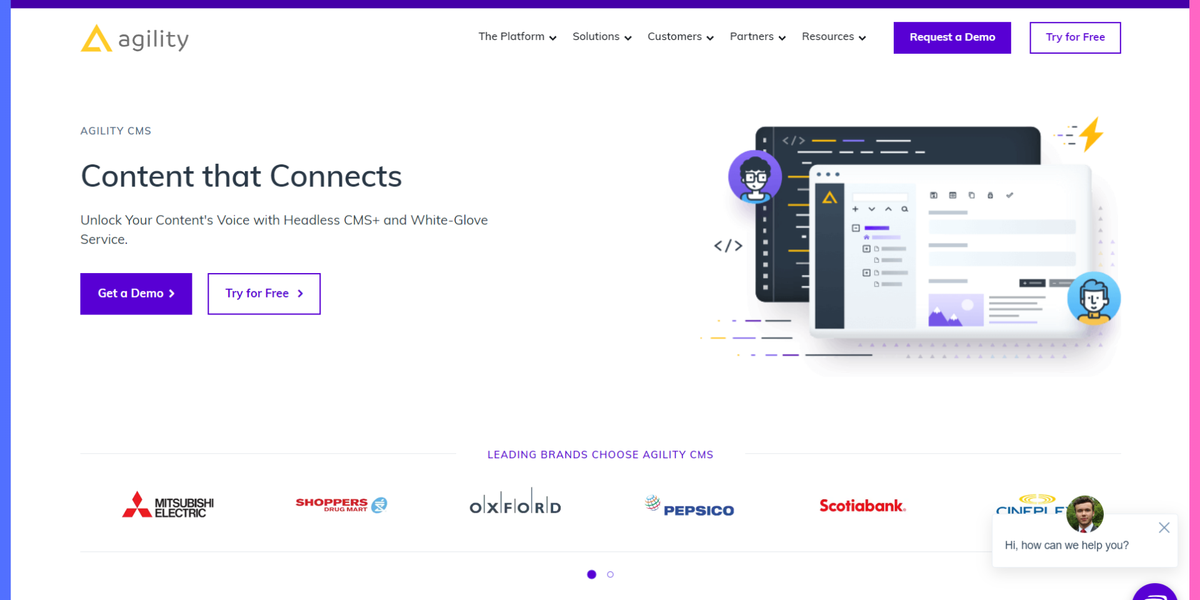
Agility CMS is a headless content platform based in Toronto, providing APIs for developers to create applications or websites in their preferred languages & frameworks. It is suitable for businesses seeking personalized, scalable, and future-proofed content management solutions.
With an API-first approach and flexible architecture, it easily empowers your brand to create and distribute engaging content across the web.
It is designed for the higher education, media and entertainment, and retail industries and offers features like page management, e-commerce, and e-ticketing.
Key Features:
- Deliver the content via APIs for flexible development.
- Integrated UI components with Next.js for easy page composition.
- Editors can preview content changes before publishing in a real-time preview environment.
- Provides comprehensive website analytics for insights into performance.
- It provides pre-built modules and customizable templates to accelerate website development.
- It provides built-in SEO features and structured data support.
Pros:
- Supports real-time content previews, enhancing the editing experience.
- Integrates UI components with Next.js, aiding page composition.
- It is ideal for larger projects despite the fairly higher pricing.
Cons:
- It can be costly, making it more suitable for larger projects.
- Compatibility with servers can be improved.
Best For:
- Agility CMS best suits developers and teams working on larger projects, particularly in the higher education, media & entertainment, and retail industries.
Pricing:
- Starter: $1,249/month (billed annually). For single websites and small teams. Includes up to 10 users, 50k entries, 1 sitemap, 1TB asset storage, and 1TB monthly bandwidth.
- Pro: $2,499/month (billed annually). For larger teams and multiple websites. Includes 25 users, 250k entries, 5 sitemaps, 5TB asset storage, 2TB monthly bandwidth, and SLA support.
- Enterprise: Starting at $5,998/month. For large-scale deployments. Includes 50+ users, 500k+ entries, 10+ sitemaps, 20TB asset storage, 15TB+ bandwidth, 99.9%+ SLA, custom roles, and advanced governance.
Conclusion
We have explored the 21+ best headless CMS options for Next.js in 2026, including their key features, pros, cons, and pricing, all in one place. They offer developers and businesses flexibility and control over traditional content management systems.
In conclusion, as mentioned earlier, the decision on the best headless CMS for Next.js largely depends on the specific needs of a project, such as its size and complexity, customization requirements, and desired level of control.
We recommend that you carefully evaluate the headless CMS option for your Next.js project, based on your specific needs, and choose the best fit.
We hope you find this collection helpful and can choose the one that suits your needs.
Happy coding!
Related Articles
Musharof
Compatibility Issues with Next.js 15: npm install --legacy-peer-deps
You may have noticed that we've already updated all our templates to Next.js 15. While this puts us slightly ahead of th
Read MoreMusharof
All templates, boilerplates, and starter kits are now updated to Next.js 16.0.10
We’re excited to announce an important upgrade for our Next.js Templates users. All templates available on Next.js
Read MoreSumaiya Afrin Kanak
7+ Best AI Website Templates for 2026 - Agents, Chatbots, Starter Kits
Do you know what the new trend is in building an AI website ? You must have guessed it by now! Yes, it is the AI websit
Read More

